How to
Your IP Has Been Temporarily Blocked: What Does It Mean and How to Fix It
Published
10 months agoon
By
Robert King
Have you ever tried to access a website or online service only to be met with the frustrating message, “Your IP has been temporarily blocked”? It can be a jarring experience, especially if you weren’t expecting it.
Your IP address is your digital identity on the internet, and if it’s been blocked, it means you’re effectively locked out of the website or service. What might cause this to happen, and how can you prevent it?
In this article, we’ll explore what this message means, why it happens, and what you can do to fix it.
What does “Your IP has been temporarily blocked” mean?
When you try to access a website or online service, your device sends a request to the website’s server using your IP address. This address is a unique identifier for your device on the internet, and it’s how the website knows where to send the information you requested.
Sometimes, a website’s server may block your IP address, preventing your device from accessing the site. This can happen for various reasons, which we’ll explore in the next section.
If your IP address has been blocked, you’ll see a message like “Your IP has been temporarily blocked” or “Access denied.” This means that the website’s server has recognized your IP address as one that has been blocked and is not allowing your device to access the site.
Why Would Your IP be Blocked?
There are many reasons why a website’s server might block your IP address. The most common are as follows:
1. Suspicious activity
If a website’s server detects suspicious activity from your IP address, it may automatically block your device to protect itself from potential security threats.
Suspicious activity could include repeated failed login attempts, attempting to access restricted site areas, or sending too many requests too quickly.
2. IP address blacklisting
Some websites keep lists of IP addresses that are known to be associated with spam or malicious activity. If your IP address is on one of these lists, the website’s server may block your device to prevent further spam or attacks.
3. Exceeding usage limits
Some websites limit how much data or how often you can access it. If you exceed these limits, the website’s server may block your IP address to prevent you from using too many resources.
4. Geolocation restrictions
Some websites may block access to users from specific geographic regions or countries. You may be blocked from accessing the site if your IP address is associated with one of these regions or countries.
5. Server Configuration
Sometimes, server configurations can be set up to block specific IP addresses or ranges of IP addresses. This can happen if your IP address is part of a known spam network or has been flagged suspiciously.
How to Check if Your IP Address is Blocked?
If you suspect that your IP address is blocked, you can take a few steps to check:
- Try accessing the website or service from a different device or network. If you can access it from another device or network, then it’s likely that your IP address has been blocked.
- Check the error message you receive when accessing the website or service. Some error messages, such as “403 Forbidden” or “IP blocked,” indicate that your IP address has been blocked.
- Proxy servers or virtual private networks (VPNs) can be used to access websites and services. If you can access it using a proxy or VPN, then it’s likely that your IP address has been blocked.
- Contact the website or service provider to inquire if your IP address has been blocked. They should be able to explain why your IP address has been blocked and how to resolve the issue.
It’s important to note that sometimes IP addresses can be blocked for legitimate reasons, such as suspected hacking attempts or malicious activity.
How to Fix a Blocked IP Address?
Here are the steps to fix a blocked IP address:
Step #1: Determine the Cause of the Block
The first step to fixing a blocked IP address is to determine the cause of the block. This will help you identify the most appropriate way of action. For example, if your IP address is blocked because of suspicious activity, you may need to scan your computer for malware and viruses.
Step #2: Contact the Website or Service
If you’ve determined that your IP address is blocked, the next step is to contact the website or service that has blocked you. Describe the situation and share your IP address. They can unblock your IP address or provide instructions on how to do it yourself.
Step #3: Request to Unblock Your IP Address
When you contact the website or online service, be sure to explain the situation and request to have your IP address unblocked. You may be required to provide additional information, such as your name or account details, to verify your identity.
Step #4: Wait for the Block to Expire
Sometimes, a blocked IP address will simply expire after a specific time. If this is the case, you may need to wait until the block is lifted before reaccessing the website or online service.
Step #5: Change Your IP Address
You may need to change your IP address to regain access if all else fails. You can do this by resetting your modem or router or contacting your internet service provider (ISP) to request a new IP address.
How to Prevent IP Blocking?
Here are some ways to prevent your IP from being blocked in the future:
Follow Website or Service Guidelines
One of the most common reasons for IP blocking is the violation of website or service guidelines. Therefore, reading and following the guidelines of the website or service you are accessing is crucial.
These guidelines often include information about the acceptable use of their platform and actions that may result in IP blocking.
Avoid Suspicious Activity
Suspicious activity from your IP address, such as sending spam emails, can lead to IP blocking. It is essential to avoid suspicious activity and ensure your device is secure and malware-free.
Avoid Using Proxies or VPNs
Using proxies or VPNs to access restricted content can also lead to IP blocking. Websites and online services can detect the use of proxies or VPNs and block access from those IP addresses. Therefore, avoiding using proxies or VPNs when accessing sites or services is advisable.
Monitor Your IP Address
Regularly monitoring your IP address can help you identify any suspicious activity and take corrective action before IP blocking occurs. Various online tools can help you monitor your IP address, such as IP Geolocation and Whois Lookup.
Use a Reliable VPN Service
If you need a VPN to access restricted content, use a reliable VPN service. A reliable VPN service can help you avoid IP blocking by providing access to different IP addresses.
Frequently Asked Questions (FAQs)
1. Can a blocked IP address be permanent?
A blocked IP address is usually temporary and will be unblocked after a certain period. However, if the website’s server detects repeated suspicious activity from the same IP address, it may block the IP address permanently.
2. Can I unblock my IP address on my own?
Yes, there are several solutions you can try to unblock your IP address, such as restarting your router or releasing and renewing your IP address. If these solutions don’t work, contact the website’s support team or your internet service provider for assistance.
3. Can a VPN unblock a blocked IP address?
Yes, a reputable VPN service can help unblock a blocked IP address by masking your device’s IP address and providing a new one that is not blocked.
4. How can I check if my IP address is blocked?
You can try accessing the website using a different device or network to see if the problem persists. Your IP address may have been blocked if the issue is specific to your device or network.
5. How can I avoid getting my IP address blocked in the first place?
To avoid blocking your IP address, be careful when accessing restricted website areas, avoid sending too many requests too quickly, check for geolocation restrictions, and use a reputable VPN service if necessary.
Final Verdict
If you have received a message stating, “Your IP has been temporarily blocked,” it can be frustrating, but it’s not the end of the world. There are several reasons why your IP address may be blocked, ranging from security concerns to site maintenance.
The good news is that most blocks are temporary, and there are steps you can take to resolve the issue quickly. Some of these include contacting the website or service provider, resetting your router or modem, and checking for any malware or viruses on your device.
Remember, prevention is always better than cure, so take steps to protect your online identity and avoid being blocked in the first place. By staying informed and taking appropriate action, you can quickly get back online and continue using the internet without interruption.
Recent News
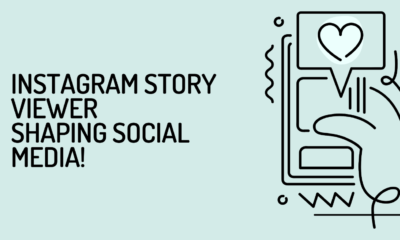

Instagram Story Viewer: Shaping Social Media!
Could you think of Instagram without stories? Even though Instagram Stories were introduced not so long ago, in 2016, they...


Top Benefits of Using a Phone Appending Platform for Batch Data Updates
In the world of data-driven marketing, having access to accurate and current contact information is essential for successful customer outreach....


3 Tips for Dressing Perfectly for Special Occasions
Dressing for special occasions can sometimes be a stressful and overwhelming process, especially for women. Whether you’re attending a wedding,...


Maximise Your Hunting Success with Dive Bomb Industries Decoys
When it comes to hunting, there’s no such thing as too much preparation. Hunters understand that the right equipment can...


Castle App Free Download — Updated 2024 Version
What is Castle App? Castle App, a stream app developed for streaming media content, makes entertainment effortless by giving clients...


How to get a duplicate RC book for your vehicle: A step-by-step guide
If you have lost or damaged your vehicle’s registration certificate, you must be tense and under stress. But getting a...


Enhancing Property Value Through Professional Builders Cleaning Services in the UK
Construction and renovation projects make a ton of residue, garbage, and soil, passing on a requirement for proficient cleaning to...
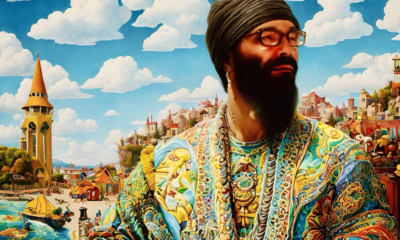

Saturn in Sidereal Pisces-March 28,2024 to February 21st 2028 by Jade Luna
I really wanted a female president governing this cycle but the chart of America would choose the hardest path, not...
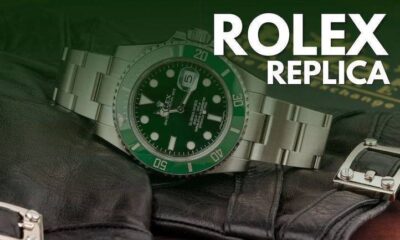

Top 5 Super Clone Rolex for Women
Super clone Rolex watches are incredibly detailed knock-offs of popular Rolex models, crafted to look and feel just like the...


Transforming Dreams into Reality: A Success Story of Purchase Amazon Seller Account
Purchase Amazon Seller Account: In the fast-paced world of e-commerce, many aspiring entrepreneurs dream of starting their own business. However,...
