Tech
UPDF: The Most Effective AI-Powered PDF Editor
Published
1 year agoon
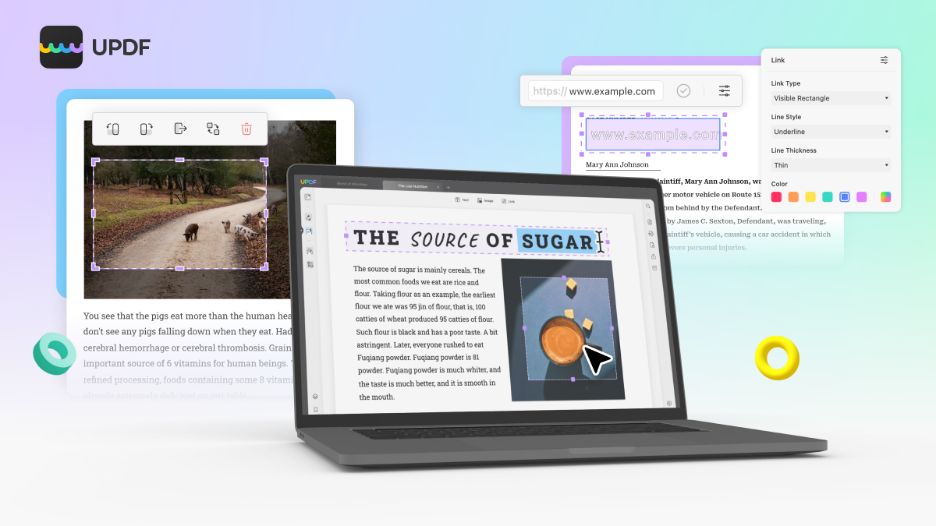
If you have ever used a generative AI tool like ChatGPT, you have no doubt experienced the power of AI tools when it comes to increased productivity and efficiency. But document processing especially when it comes to PDF has been left behind by the AI-powered revolution.
UPDF, a PDF editing and management tool is seeking to bridge the gap by providing all the traditional PDF editing tools needed to create the perfect PDF document and combining them with AI to create the most effective PDF editor you will ever need.
Use UPDF AI to Edit PDFs on Both Mac and iPhone
Part of being an efficient, productive document manager is the ability to edit your PDF documents on any device. UPDF gives you the unique ability to create, manage and edit PDFs on both Mac and iOS. You can edit your documents on the go; adding or removing text, resizing or replacing images, and even adding hyperlinks that will sync with the original document and be accessible on both your computer and mobile device.
Yet, UPDF is more than just an editor. It is also one of the best ways to convert a PDF to other formats, read and annotate a PDF, fill PDF forms and add signatures to contracts and agreements or even combine more than one PDF to create a larger document. The fact that you can then generate a shareable link for the file makes it the most effective collaborative tool when working with a team.
Why Choose UPDF over Other Tools in the Market
When choosing the best PDF tool for whatever PDF management solution you need, you would be well-served by choosing a tool that is a comprehensive all-in-one solution. The following is why UPDF is the only UPDF editor to consider;
- Seamless PDF Conversion
UPDF not only allows you to convert PDF to other file formats but it is designed to ensure that the conversion is accurate and easy. Converting your PDF document to another format such as Word using UPDF means that the process is completed in a few seconds and all content is converted with its original formatting intact.
UPDF also supports a wide range of output formats including Word, PowerPoint, CSV, Excel, HTML, Rich Text Format, and all image formats including GIF, BMP, PNG, and JPG.
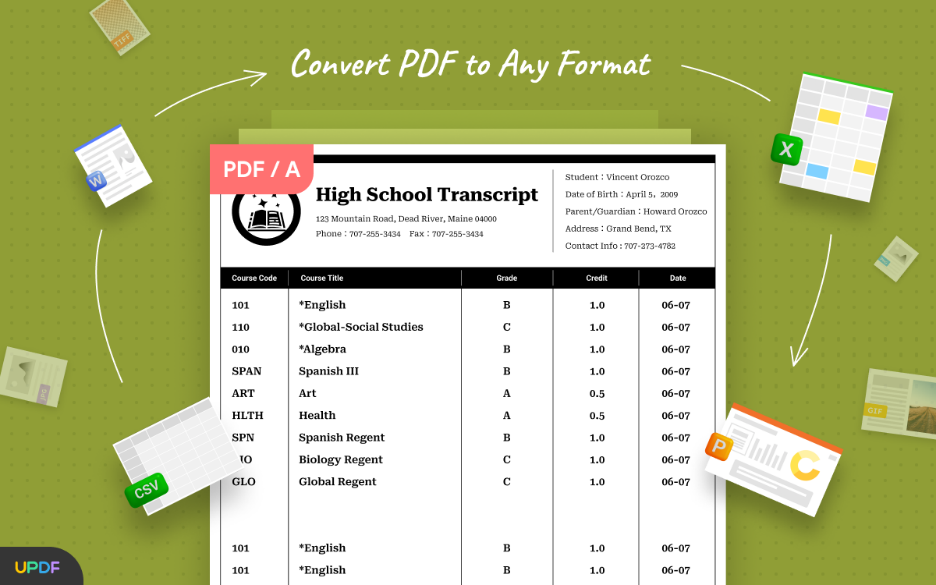
Convert-pdf.jpg
- AI-Powered OCR to Convert Scanned PDFs
If you have scanned invoices or receipts whose text content may not be searchable or editable, UPDF’s powerful OCR function is the best solution for you. The only AI-powered OCR tool in the market, it can detect up to 38 languages and convert scanned images into searchable and editable text in a few seconds.
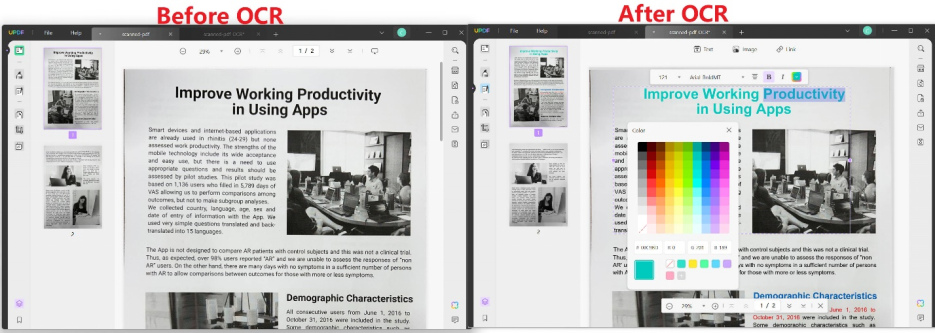
Pdf-ocr.jpg
- A Better PDF Reader than Preview
Preview on Mac is a sufficient way to open and read PDF documents. But the blandness of it does nothing for the reading experience. If you’ve been looking for a PDF reader that is designed with user experience in mind, UPDF will prove more than just satisfactory.
UPDF opens even the bulkiest of PDF documents in a matter of seconds, faster than Preview. And if you want to read the document without any distractions, consider turning on “slideshow mode.” This feature opens the document in full-screen mode, allowing you to go through all the content at your pace, ideal for studying.
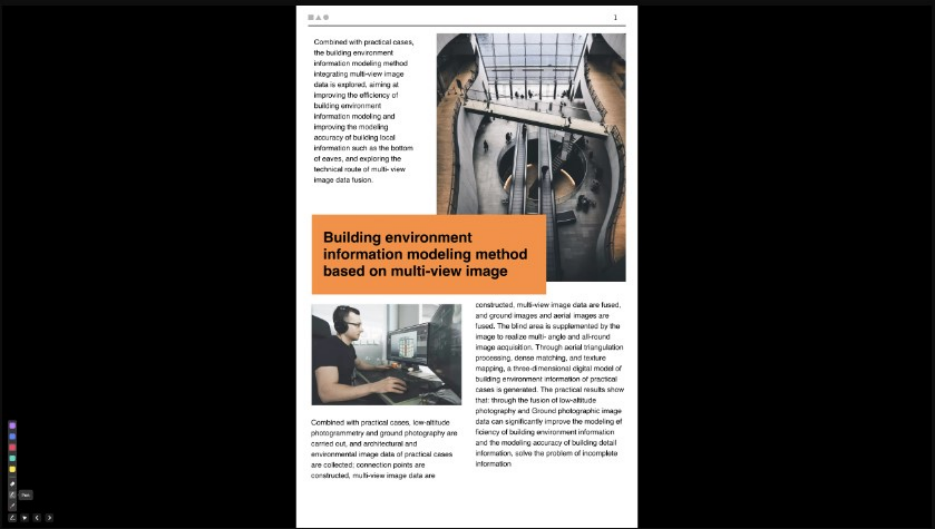
Slideshow.pdf.jpg
- Organize Your PDFs like a Pro
Sometimes you can have a document with content or pages that would benefit from some reorganization. In the past, the only way to reorganize the document would have been to recreate it from scratch.
UPDF’s page organization features make it easy to organize even the largest of documents. You can move pages around to a new location, split pages to get more than one, combine individual PDFs into a single larger document and even rotate the pages to suit your design.
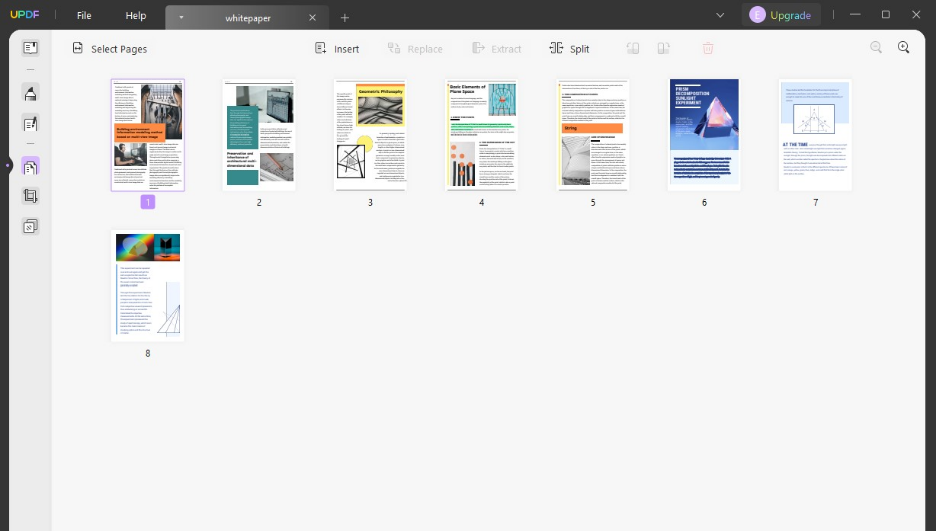
Organize-pdf.jpg
- Fill out PDF Forms and Add a Signature
PDF is the best format to electronically fill out forms, sign them and send them to relevant authorities. But you need a PDF tool that simplifies the process, making it easy to provide the requested information without having to spend too much time trying to figure out the process.
With UPDF, adding text to a form is as simple as typing it in. Then you can add a signature to the document and use UPDF’s extensive sharing options to submit the document.
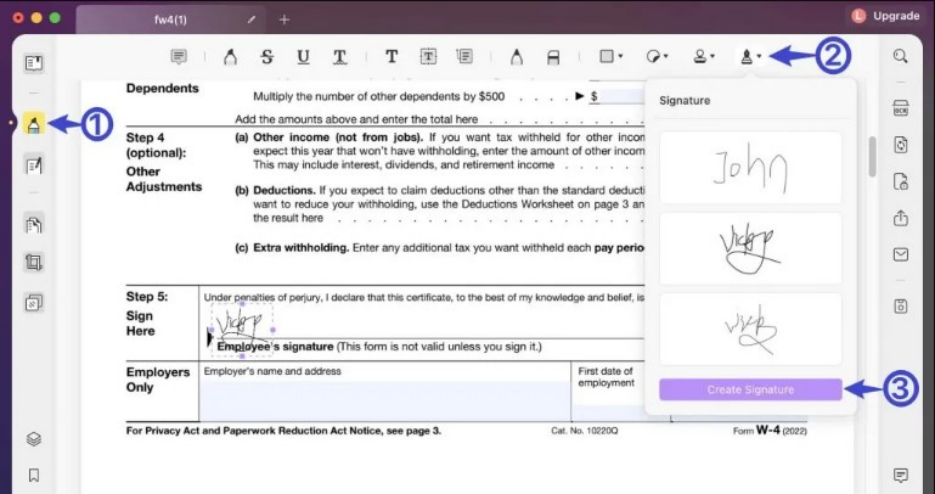
Sign-pdf.jpg
- UPDF AI Tools
UPDF has incorporated AI capabilities into its already exceptional editing suite to further enhance user experience. You can use the summarizing tool when reading a document to get the main points or use the explaining tool to understand a sentence or word. The translation and writing AI tools can help you create content in any language.
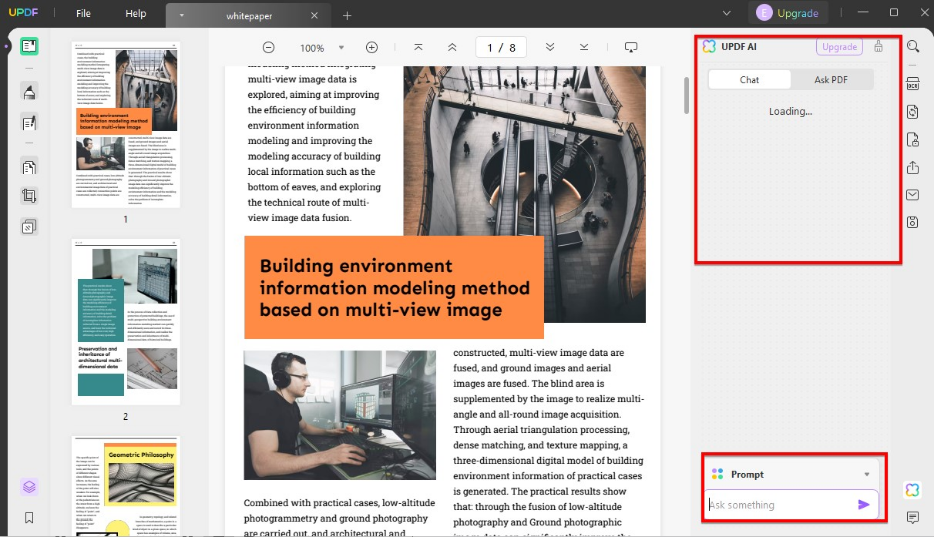
Updf.ai.jpg
- Protecting Your PDF
UPDF also comes with a suite of document protection tools that allow you to protect your PDF in more ways than one. You can add a password that would be required before a document can be opened or you can create a permissions password that would prevent the copying, editing, or printing of a PDF document.
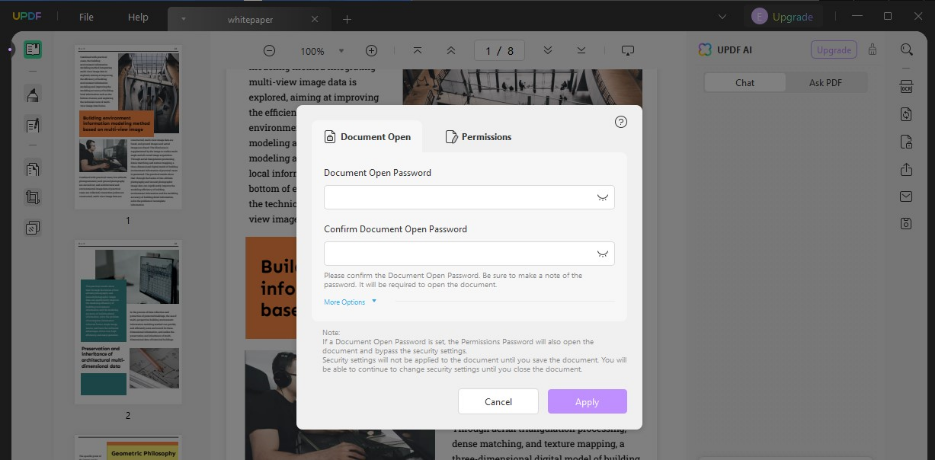
Password-protection.jpg
- Batch Processing
Save time by converting, signing, combining and even encrypting all your PDFs at once. UPDF’s batch processing feature facilitates all that quickly and easily.
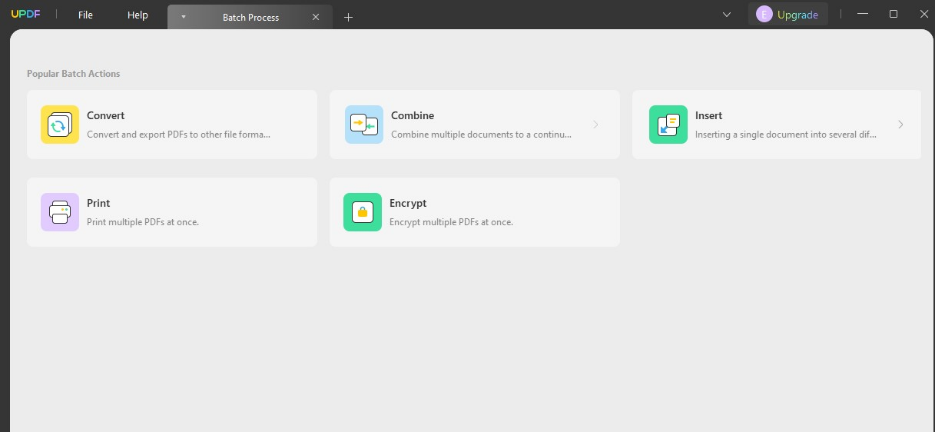
Batch-process.jpg
How Much Does It Cost?
You may be forgiven for thinking that UPDF and all its extensive features will be unaffordable for many. But you can access the full version at just $29.99/year, a steal when compared to Adobe Acrobat. As an all-in-one PDF editor for Windows and Mac, UPDF is the best choice.
| Pricing and Compatible OS | Adobe Acrobat Standard DC | Adobe Acrobat Pro DC | UPDF |
| Cost | $155.88/per year | $239.88/year | $29.99/year$49.99 (lifetime license) |
| Compatible Operating Systems | Windows Only | Windows, Mac, iOS, and Android | Windows, Mac, iOS, and Android |
Conclusion
If you want to test UPDFs features, download a free trial version. But if you want to access every feature without restrictions, click here to get a 54% off discount on the full version of UPDF Pro.
Recent News
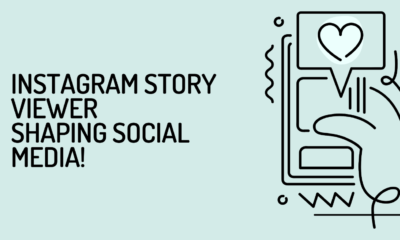

Instagram Story Viewer: Shaping Social Media!
Could you think of Instagram without stories? Even though Instagram Stories were introduced not so long ago, in 2016, they...


Top Benefits of Using a Phone Appending Platform for Batch Data Updates
In the world of data-driven marketing, having access to accurate and current contact information is essential for successful customer outreach....


3 Tips for Dressing Perfectly for Special Occasions
Dressing for special occasions can sometimes be a stressful and overwhelming process, especially for women. Whether you’re attending a wedding,...


Maximise Your Hunting Success with Dive Bomb Industries Decoys
When it comes to hunting, there’s no such thing as too much preparation. Hunters understand that the right equipment can...


Castle App Free Download — Updated 2024 Version
What is Castle App? Castle App, a stream app developed for streaming media content, makes entertainment effortless by giving clients...


How to get a duplicate RC book for your vehicle: A step-by-step guide
If you have lost or damaged your vehicle’s registration certificate, you must be tense and under stress. But getting a...


Enhancing Property Value Through Professional Builders Cleaning Services in the UK
Construction and renovation projects make a ton of residue, garbage, and soil, passing on a requirement for proficient cleaning to...
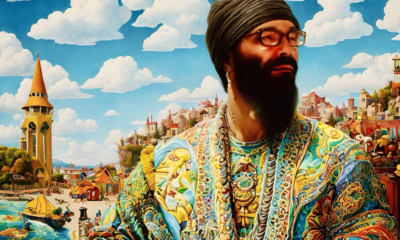

Saturn in Sidereal Pisces-March 28,2024 to February 21st 2028 by Jade Luna
I really wanted a female president governing this cycle but the chart of America would choose the hardest path, not...
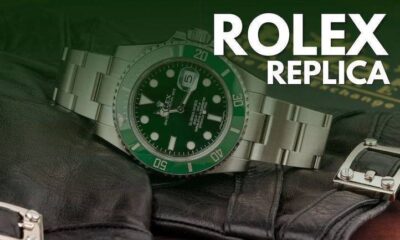

Top 5 Super Clone Rolex for Women
Super clone Rolex watches are incredibly detailed knock-offs of popular Rolex models, crafted to look and feel just like the...


Transforming Dreams into Reality: A Success Story of Purchase Amazon Seller Account
Purchase Amazon Seller Account: In the fast-paced world of e-commerce, many aspiring entrepreneurs dream of starting their own business. However,...
