Tech
The Importance of Pre Press Graphic Design: A Comprehensive Guide
Published
2 years agoon

Introduction:
Pre press graphic design is a crucial aspect of the printing process. It involves the preparation of digital files for printing, ensuring that they are ready to be turned into high-quality prints that meet the desired specifications. In other words, pre press graphic design involves the technical and creative work required to make a design ready for print.
Whether you’re creating flyers, brochures, business cards, or any other printed material, pre press graphic design is an essential step that you can’t afford to skip. In this article, we’ll take an in-depth look at pre press graphic design, its importance, and how you can ensure that your print materials look their best.
What is Pre Press Graphic Design?
Pre press graphic design is the process of preparing digital files for printing. It involves several steps, including:
- Choosing the appropriate software and file format
- Setting up the document’s dimensions, margins, and bleed area
- Creating or editing images and graphics
- Choosing the appropriate colors and color modes
- Setting up text formatting and typography
- Proofreading the document for errors
Importance of Pre Press Graphic Design
Pre press graphic design is essential for ensuring that your print materials look professional and are of high quality. Without proper pre press preparation, your designs may suffer from:
- Low resolution or poor image quality
- Incorrect colors or color modes
- Margins and bleed area that don’t meet the printer’s specifications
- Fonts and typography that don’t print correctly
- Errors in text or graphics that went unnoticed
Key Elements of Pre Press Graphic Design
To ensure that your print materials look their best, there are several key elements of pre press graphic design that you need to pay attention to, including:
- File format: Choose the appropriate file format based on the printer’s requirements and the nature of the project. Common file formats include PDF, EPS, and AI.
- Resolution: Use high-resolution images (at least 300 DPI) to ensure that your images and graphics print clearly.
- Color mode: Choose the appropriate color mode (CMYK or RGB) based on the printer’s requirements and the nature of the project.
- Bleed area: Ensure that your design has a bleed area that extends beyond the document’s dimensions to ensure that there is no white space around the edges of the print.
- Fonts and typography: Use appropriate fonts and typography that will print correctly, and avoid using too many different fonts in the same document.
- Proofreading: Proofread your document carefully to ensure that there are no errors in the text or graphics that may affect the final print.
Common Mistakes to Avoid in Pre Press Graphic Design
There are several common mistakes that designers often make in pre press graphic design, including:
- Using low-resolution images or graphics that appear pixelated in print
- Forgetting to add a bleed area, resulting in white space around the edges of the print
- Using incorrect color modes or colors that do not print correctly
- Using too many fonts or inappropriate typography that may not print correctly
- Not proofreading the document carefully for errors
Best Practices for Pre Press Graphic Design
- To ensure that your pre press graphic design is up to par, there are several best practices that you should follow Use high-quality images and graphics: High-resolution images (at least 300 DPI) are essential for producing clear, crisp prints. Avoid using low-quality or low-resolution images, which can look pixelated or blurry when printed.
- Use appropriate file formats: Choose the appropriate file format based on the printer’s requirements and the nature of the project. For example, PDF is a popular file format that is widely accepted for print projects.
- Pay attention to color mode: Ensure that you choose the appropriate color mode (CMYK or RGB) based on the printer’s requirements and the nature of the project. This will help ensure that your prints look the way you intended them to.
- Add a bleed area: Always include a bleed area in your design. This is extra space around the edges of your design that allows for trimming and ensures that there are no white borders around the edges of your printed materials.
- Use appropriate fonts and typography: Choose fonts and typography that are appropriate for your design and that will print correctly. Avoid using too many different fonts in the same document, as this can make your design look cluttered and unprofessional.
- Proofread carefully: Always proofread your document carefully for errors in both the text and graphics. Even small mistakes can have a big impact on the final printed product.
FAQs about Pre Press Graphic Design
Q: What software do I need for pre press graphic design?
A: There are many software options available for pre press graphic design, including Adobe Photoshop, Illustrator, and InDesign.
Q: What is the difference between CMYK and RGB color modes?
A: CMYK is the color mode used for printing, while RGB is the color mode used for digital displays. When preparing a design for print, it’s important to use the CMYK color mode to ensure that the colors look the way you intended them to when printed.
Q: Can I create my own bleed area?
A: Yes, you can create your own bleed area by extending your design beyond the document’s dimensions. However, it’s important to ensure that your bleed area meets the printer’s specifications.
Q: Can I use any font for pre press graphic design?
A: You can use any font that is licensed for commercial use. However, it’s important to choose fonts that will print correctly and that are appropriate for your design.
Conclusion
Pre press graphic design is an essential aspect of the printing process. By following best practices and paying attention to key elements, you can ensure that your print materials look professional, crisp, and visually appealing. From choosing the appropriate file format to proofreading carefully, each step is critical to achieving the desired results. So, the next time you’re working on a print project, don’t forget the importance of pre press graphic design!
Recent News
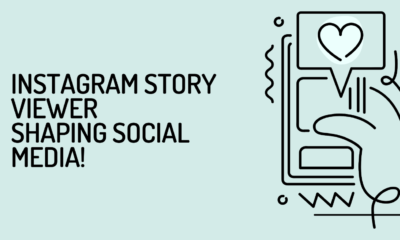

Instagram Story Viewer: Shaping Social Media!
Could you think of Instagram without stories? Even though Instagram Stories were introduced not so long ago, in 2016, they...


Top Benefits of Using a Phone Appending Platform for Batch Data Updates
In the world of data-driven marketing, having access to accurate and current contact information is essential for successful customer outreach....


3 Tips for Dressing Perfectly for Special Occasions
Dressing for special occasions can sometimes be a stressful and overwhelming process, especially for women. Whether you’re attending a wedding,...


Maximise Your Hunting Success with Dive Bomb Industries Decoys
When it comes to hunting, there’s no such thing as too much preparation. Hunters understand that the right equipment can...


Castle App Free Download — Updated 2024 Version
What is Castle App? Castle App, a stream app developed for streaming media content, makes entertainment effortless by giving clients...


How to get a duplicate RC book for your vehicle: A step-by-step guide
If you have lost or damaged your vehicle’s registration certificate, you must be tense and under stress. But getting a...


Enhancing Property Value Through Professional Builders Cleaning Services in the UK
Construction and renovation projects make a ton of residue, garbage, and soil, passing on a requirement for proficient cleaning to...
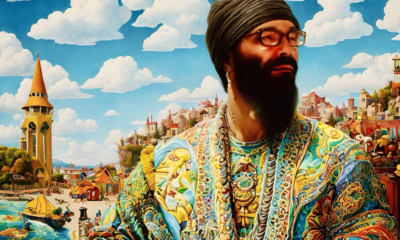

Saturn in Sidereal Pisces-March 28,2024 to February 21st 2028 by Jade Luna
I really wanted a female president governing this cycle but the chart of America would choose the hardest path, not...
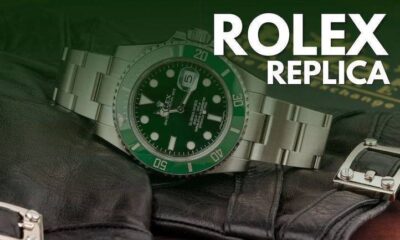

Top 5 Super Clone Rolex for Women
Super clone Rolex watches are incredibly detailed knock-offs of popular Rolex models, crafted to look and feel just like the...


Transforming Dreams into Reality: A Success Story of Purchase Amazon Seller Account
Purchase Amazon Seller Account: In the fast-paced world of e-commerce, many aspiring entrepreneurs dream of starting their own business. However,...
