Business
How to Create Animation Drawing with 8 Best Software
Published
2 years agoon
By
Robert King
We all have watched The Simpsons and we absolutely loved that show. Of course, the satire and comedy in the tv show are some of the factors that contributed to its success but there’s something else as well that made this show a living legend and that’s ‘Hand-drawn Animation’.
This is one of the animation styles among others which is still loved and adored by people across the globe. Even in this era, where 3D animation has taken over the industry, hand-drawn receives plenty of love, admiration, and attention from viewers.
But do you know what’s far more interesting than watching animation? Animation Drawing!
You must be wondering that it might be enthralling but creating animation must be a daunting task. Well, not really because you can easily carry out the animation drawing process yourself without any difficulty by using user-friendly animation software.
If you have just stepped into the world of animation or are an expert, you’ll still need some useful software at your end in order to make animation drawing easier.
Today, in this article we’ll be shedding light on some of the most recommended animation drawing software to make your whole experience more enjoyable and delightful.
Best in Class Animation Drawing Editor
From freelancers to enterprises, all make use of animation drawing software in order to create their masterpieces.
Even the top-notch 2D video animation services providers also use a variety of animation drawing software for creating videos for their clients.
Here are some of the best ones you can try out:
1. Flimora
At the top of the list is Filmora, which offers an easy way to create drawing animation videos. By adding keyframes, you can achieve a natural and smooth animation.
To start, simply build a white plane for your animation. Filmora also features an audio mixer and color correction, which can help enhance the overall quality of your video.
Plus, it’s free to download and try out.
Boons
- Offers tons of useful resources
- Easy to learn and use
- Allow users to access the board from multiple devices
Banes
- Less audio effects option
- Cartoony transitions
- Lack of shortcuts
- Clunky in-app store
2. Adobe Animate
Are you looking to create the best hand-drawn video examples using leading animation software? Look no further than Adobe Animate, the iconic 2D animation software used by giants in the animation industry.
But to take your animations to the next level, we recommend combining Adobe Animate with Capture.
Why? Because it makes it easier to capture a bundle of vibrant color schemes. In addition, it provides various helpful functionalities including the ability to convert images into vectors. This technique can help you create amazing hand-drawn animations that truly stand out.
So, if you’re ready to create the best hand-drawn video examples, be sure to incorporate Adobe Animate and Capture into your workflow.
Boons
- Frequently release new features in order to make the experience more delightful
- The timeline shows the frame number and time
Banes
- Not suitable for beginners. Required a high-level skillset to learn and use the software
3. Toonator
If you’re someone who is scared of downloading heavy software on your device then this one is for you. Toonator is a popular online animation drawing tool.
The best thing about it is it allows you to unleash your creativity on the screen and breathe life into it (animate it).
Like other software, this also brings some pros and cons to the table:
Boons
- Easy-to-use and user-friendly interface
- The built-in community allows people to showcase their pieces and connect with one another
Banes
- Provides a limited set of function
- The lack of names on the icons makes it difficult for the users to distinguish them
- Animation can only be drawn in black and red color
4. SketchBook Motion
Attention all iPad users! This software is for you all. SketchBook Motion is designed specifically for iPad users. It’s a great animation software with remarkable features like drag and drop to make the whole experience very smooth.
Plus, it gives you the option to share your creations as animated GIFs, iMessage stickers, or MP4s.
Boons
- Apart from English its available in various languages like German, French, etc.
- Can breathe life into your characters via the gestures feature
Banes
- Presence of multiple in-app purchases
- Limitations on the number of scenes that can be saved in the free version (only up to three)
- Free trial period that lasts for only seven days
5. Pencil2D
Next on this list is lightweight software, Pencil2D. This open-source software is free to download and use.
With this software, you can paint, ink, or sketch smoothly by switching between vector and raster workflows.
You can export the animated file in various formats including AVI, animated GIF, and MP4. This tool also offers a great array of drawing tools such as a dotted cursor, fast hand, and many more.
Boons
- This software is compatible with Mac, Windows, and Linux
- Available in 12 different languages
- Simple and easy to use
Banes
- The eraser tool doesn’t work with utmost perfection
6. Animation & Drawing by Do Ink
For iPad users seeking the best hand-drawn animation app, look no further than Animation & Drawing by Do Ink.
With its impressive suite of editing options and intuitive interface, it’s no wonder this app is a fan-favorite. From single or frame-by-frame animations to motion paths that can be created by simply dragging your fingers, the possibilities are endless.
With a variety of vibrant color palettes and other fantastic features, this app is sure to unleash your inner artist and take your animations to the next level.
Boons
- Supports square (1×1), standard definition (4×3), and HD (16×9) aspect ratios.
Banes
- Not compatible with devices less than 9.0 iOS
7. Animation Paper
This animation drawing software’s name tells a lot about it. It’s a highly user-friendly software that offers a bundle of imperative features.
When it comes to creating stunning animations, this software is an industry favorite for its unparalleled effectiveness and usefulness. From paint to layers features and cutouts, it is packed with everything that a pro designer and pro software needs.
Boons
- The highly responsive interface makes the animation workflow prompt
- Support stylus of iPad Pro, Android, and Linux
- Compatible with Mac and Window
Banes
- Not recommended for beginners who have just stepped into the animation industry looking for a tool to make their work easier
8. FlipAnim
The final option that you have at your disposal is FlipAnim. This is another online animation tool that allows you to create different types of animation. It offers a variety of color options and an animation speed setting feature too.
Using FlipAnim is quite fun and enjoyable. Like Toonator, it allows you to showcase your creative work with community members.
Boons
- The interface is easy to use
- Zoom in option helps you to draw animation in detail with accuracy
- With a grid area, it’s easier to draw with perfection
Banes
- The number of animated frames that can be created is limited to 100
In a Nutshell
To recapitulate, with animation drawing showing off your creativity is fun and easy at the same time. The above-mentioned 8 best animations drawing software can facilitate you in creating your very own masterpieces which you can also share with everyone.
Now that we have reached the end of this blog we hope this article has provided you with all the necessary information you have been looking for when it comes to animation drawing software.
Whether you’re a beginner or an expert, you can use any of the listed software, the choice is yours.
Just remember, animation is all about creativity and imagination so ensure to keep your mind clear and calm when drawing one.
Author Bio: Jane Collen

Jane Collen is an animation expert with over 6 years of experience in the industry. As a Senior Content Writer at BuzzFlick, a leading animation studio and video production company, Jane has been instrumental in creating engaging and compelling animated videos for clients across various industries.
Recent News
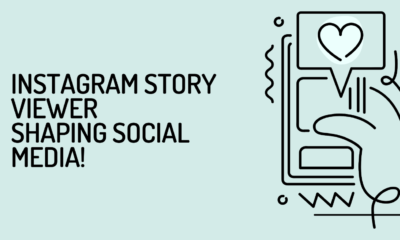

Instagram Story Viewer: Shaping Social Media!
Could you think of Instagram without stories? Even though Instagram Stories were introduced not so long ago, in 2016, they...


Top Benefits of Using a Phone Appending Platform for Batch Data Updates
In the world of data-driven marketing, having access to accurate and current contact information is essential for successful customer outreach....


3 Tips for Dressing Perfectly for Special Occasions
Dressing for special occasions can sometimes be a stressful and overwhelming process, especially for women. Whether you’re attending a wedding,...


Maximise Your Hunting Success with Dive Bomb Industries Decoys
When it comes to hunting, there’s no such thing as too much preparation. Hunters understand that the right equipment can...


Castle App Free Download — Updated 2024 Version
What is Castle App? Castle App, a stream app developed for streaming media content, makes entertainment effortless by giving clients...


How to get a duplicate RC book for your vehicle: A step-by-step guide
If you have lost or damaged your vehicle’s registration certificate, you must be tense and under stress. But getting a...


Enhancing Property Value Through Professional Builders Cleaning Services in the UK
Construction and renovation projects make a ton of residue, garbage, and soil, passing on a requirement for proficient cleaning to...
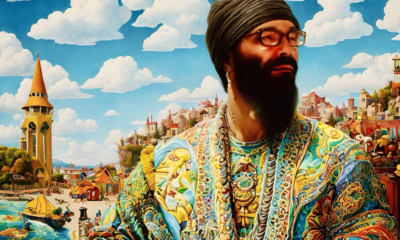

Saturn in Sidereal Pisces-March 28,2024 to February 21st 2028 by Jade Luna
I really wanted a female president governing this cycle but the chart of America would choose the hardest path, not...
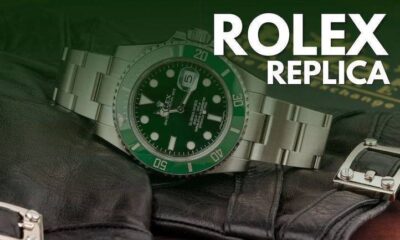

Top 5 Super Clone Rolex for Women
Super clone Rolex watches are incredibly detailed knock-offs of popular Rolex models, crafted to look and feel just like the...


Transforming Dreams into Reality: A Success Story of Purchase Amazon Seller Account
Purchase Amazon Seller Account: In the fast-paced world of e-commerce, many aspiring entrepreneurs dream of starting their own business. However,...
