Tech
How to Access Streaming and Sports Channels Worldwide Using a VPN
Published
1 year agoon

Streaming services and sports channels have become mainstays of our entertainment in the age of digital content consumption. Geographic limitations, however, can frustratingly restrict access to these channels. A Virtual Private Network (VPN) can thankfully be your ticket to a world of international content. This article will examine the use of a VPN to access streaming services and international sports channels.
Understanding Geo-Restrictions
Geo-restrictions are controls that restrict access to content based on the user’s geographic location. They are frequently used by content providers and streaming services. These limitations are primarily put in place to adhere to licensing agreements, safeguard copyright, and satisfy local laws. Although they have their uses, they can be a big barrier for viewers who want to access content that isn’t available where they are.
How a VPN Works
By passing your internet traffic through a server in another country, a VPN is an effective tool that enables secure and private web browsing. This is how it goes:
Masking You’re IP address: Your IP address is a special number that identifies you and reveals where you are in the world. Your IP address is replaced with the IP address of the VPN server when you connect to one, giving the impression that you are browsing from that server’s location.
Protecting Data: VPNs encrypt your internet traffic to safeguard your data from being intercepted and decoded by third parties like your Internet Service Provider (ISP), hackers, or governmental organizations.
Let’s now get into how a VPN can be used to access streaming services and international sports channels.
Server Locations: VPN service providers run servers in a number of different nations. You can effectively move your virtual location to one of these servers by connecting to one of them.
1. Choose a Reliable VPN Provider
Choose a trustworthy VPN service provider as your first step. A wide selection of server locations, high-quality encryption, a strict no-logs policy, and superior customer service are desirable. ExpressVPN, NordVPN, and CyberGhost are three well-known VPN service providers.
2. Install and Set Up the VPN
Once you’ve decided on a VPN provider, subscribe to their service and download the VPN client for your operating system (for example, Windows, macOS, Android, or iOS).
3. Connect to a Server in the Desired Location
Launch the VPN app after installation, then enter your login information. Next, pick a server from the area where the streaming service or sports channel you want to access is accessible. Connect to a server located in the United States, for instance, if you want to access content that is only available there.
4. Access the Channel
Once you’re connected to the VPN server, you will have a new IP address corresponding to the server’s location. This makes it appear as if you are browsing from that region. Now, you can visit the streaming or sports channel’s website or app and enjoy unrestricted access to their content.
5. Enjoy Streaming and Sports Worldwide
You can access a variety of streaming services and sports channels from all over the world when your VPN is active. Here are a few instances:
Netflix: Gain access to various Netflix libraries around the world to access a larger selection of films and TV shows.
From outside the UK, you can access the BBC’s streaming service, which includes live TV.
DStv: Watch live sports events, including those exclusive to certain regions, with ease. You can get DSTV in UK, Australia, or anywhere you like
Hulu: Enjoy Hulu’s extensive library of TV shows and movies regardless of your location.
DAZN: Access sports content that may be restricted in your country, such as boxing matches and soccer games.
Additional Tips for Streaming with a VPN:
Select the Correct Server: Make sure the VPN server you choose is located in the same country as the streaming service or sports channel you want to use. Connect to a UK server, for example, if you want to watch the BBC.
Verify the speed: Different VPN servers might provide faster speeds than others. Try switching to a different server on the same network if you encounter buffering or sluggish streaming.
A few VPN providers offer free trials or money-back guarantees, so you can test one out. Utilize these choices to evaluate the VPN’s functionality and suitability for your streaming requirements.
Clear Browser Cache: If you are having trouble accessing a streaming website, try clearing the cache and cookies in your browser or switching to private browsing mode.
Smart DNS: Streaming services have sometimes gotten better at spotting VPN usage. A Smart DNS service can be used as an alternative in these situations to access geo-restricted content.
Stay Up to Date: Streaming services might change their rules and penalties at any time. Keep abreast of any adjustments that might have an impact on how you use a VPN on these platforms.
Conclusion
A VPN is a flexible tool that not only improves your online privacy and security but also grants access to the vast world of streaming content and sports channels. You can access exclusive sporting events, enjoy content from various regions, and get rid of annoying geo-restrictions by following the steps outlined above and choosing a reputable VPN provider. Take advantage of the freedom and adaptability that a VPN provides and broaden your entertainment options.
Recent News
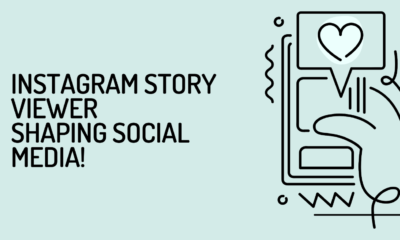

Instagram Story Viewer: Shaping Social Media!
Could you think of Instagram without stories? Even though Instagram Stories were introduced not so long ago, in 2016, they...


Top Benefits of Using a Phone Appending Platform for Batch Data Updates
In the world of data-driven marketing, having access to accurate and current contact information is essential for successful customer outreach....


3 Tips for Dressing Perfectly for Special Occasions
Dressing for special occasions can sometimes be a stressful and overwhelming process, especially for women. Whether you’re attending a wedding,...


Maximise Your Hunting Success with Dive Bomb Industries Decoys
When it comes to hunting, there’s no such thing as too much preparation. Hunters understand that the right equipment can...


Castle App Free Download — Updated 2024 Version
What is Castle App? Castle App, a stream app developed for streaming media content, makes entertainment effortless by giving clients...


How to get a duplicate RC book for your vehicle: A step-by-step guide
If you have lost or damaged your vehicle’s registration certificate, you must be tense and under stress. But getting a...


Enhancing Property Value Through Professional Builders Cleaning Services in the UK
Construction and renovation projects make a ton of residue, garbage, and soil, passing on a requirement for proficient cleaning to...
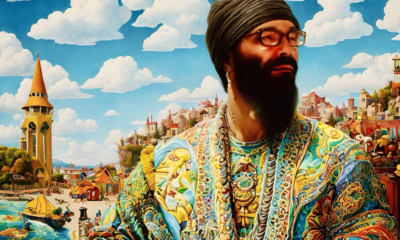

Saturn in Sidereal Pisces-March 28,2024 to February 21st 2028 by Jade Luna
I really wanted a female president governing this cycle but the chart of America would choose the hardest path, not...
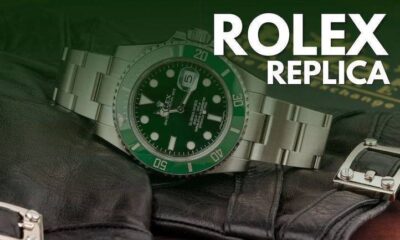

Top 5 Super Clone Rolex for Women
Super clone Rolex watches are incredibly detailed knock-offs of popular Rolex models, crafted to look and feel just like the...


Transforming Dreams into Reality: A Success Story of Purchase Amazon Seller Account
Purchase Amazon Seller Account: In the fast-paced world of e-commerce, many aspiring entrepreneurs dream of starting their own business. However,...
