Tech
Editing PDFs with Ease: Top Tips and Tricks
Published
9 months agoon

PDF documents have become the standard file sharing format across various platforms. They are popular because of their portability and safety. However, editing a PDF file can be a difficult task. PDF files are read-only, and making changes to them is not as easy as editing a Word document.
The PDF file can be edited using a PDF editor. A PDF editor is software that allows you to make changes to a PDF file. With the PDF editor you can add text, images, links and even modify the existing content of the PDF file.
Edit PDF files with a desktop PDF editor program
Fortunately, there are free PDF editors available in the market. One of the most popular PDF editors is SwifDoo PDF.
SwifDoo PDF is a free PDF editor program that allows you to edit PDF documents. It offers both basic functions and more advanced ones, but these are available only after purchasing the premium version. These include editing PDF files, creating new PDF files and exporting PDF files to various formats. It is well compatible with Windows, Apple iOS and Google Android.
In my case, I use a SwifDoo PDF Pro version for this purpose. The main features and functions of the program are:
- Editing PDFs with ease
- Conversion and export capabilities
- Editing using OCR technology
- Protecting PDF documents
Below, a short instruction on how to open and edit PDF files using SwifDo PDF software:
- Open the PDF file with the program, in the central of the program, click “Open”

Depending on the size of the files, the whole process may take a while, and after opening the PDF file may open unchanged or elements, font may change.
- Then click the “Edit” tag on the top bar, and then select “Edit All”.

- Then the mouse cursor will change its appearance, then click in the place where you want to insert the text. There will be a place to enter text, which we can move by catching it with the mouse.
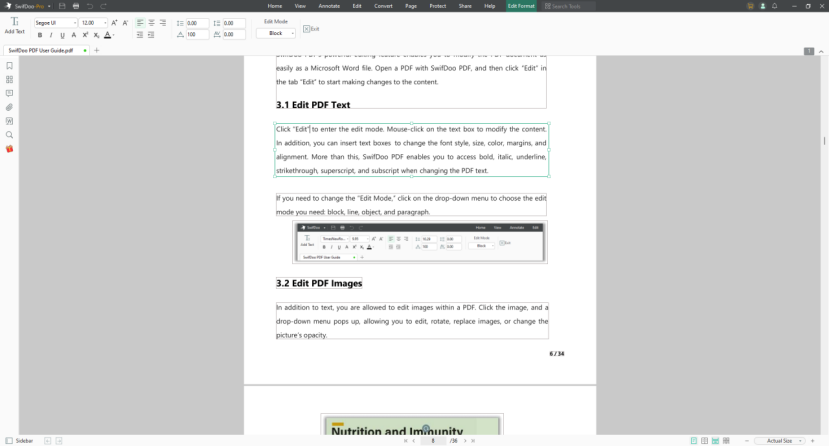
- By clicking on the feature icons, you can increase or decrease the font, adjust the text spaces and so on.

- After everything is finished, simply , click “Yes” to confirm the changes.
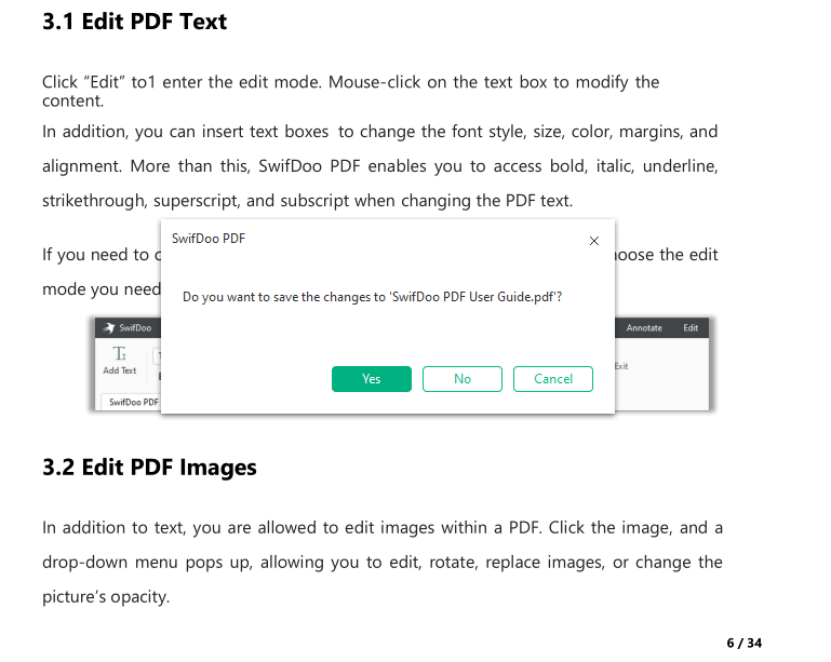
Edit PDF files with online tools
If you don’t want to use SwifDoo PDF or other desktop software, you can edit PDF files for free with online PDF editors. There are several online PDF editors available, such as Smallpdf, PDFescape and Sejda.
These online PDF editors allow you to edit PDF files directly in your web browser without having to install any software. They offer basic editing features such as adding text, images and links, and are suitable for simple editing tasks.
Editing a PDF file on your smartphones
Various situations happen in life and it cannot be ruled out that we will have to edit a PDF file on the phone. It is worth paying attention to what operating system we have: Android or iOS. For Android, there are various free apps available to convert documents freely. When you have an iPhone, you’ll pay for most of the tools.
FAQs
Why can’t I edit a PDF file?
PDF files are primarily intended for viewing and sharing, not editing. They are often used for documents that need to retain their original formatting, such as legal contracts or official forms. PDF files may be locked to prevent editing, or the person who created the PDF file may not have enabled editing.
Additionally, the software you use to view or edit the PDF file may not have the necessary features or permissions to make changes. To edit a PDF file, you need specialized software such as SwifDoo PDF that recognizes and modifies the PDF format.
What is the best PDF editing program?
There are several PDF editors available in the market, but the best program for editing PDF files is Adobe Acrobat Pro. Adobe Acrobat Pro is a comprehensive PDF editor that allows you to create, edit and convert PDF files. It has a user-friendly interface and offers a range of features including text and image editing, form creation and digital signature. Adobe Acrobat Pro is paid software but offers a free trial. And the mentioned SwifDoo PDF is still a good alternative in this regard.
Recent News


4 Amazing Trips for Your Family
Choosing somewhere for a family vacation that would pique the attention of adults and kids alike can be a fun...


Customising Your Makeup with Blendable Blush Options
In cosmetics, one’s face is a canvas for self-expression and creativity. Among the myriad of products available, blush is a...


The Benefits of Regular Home Maintenance
Regular home maintenance is essential for maintaining and even raising the value of your house. A proactive approach to repairs...


Understanding the Importance of SEO in Adelaide
In the digital marketplace, Adelaide businesses are in a continuous contest to gain the attention of their target audiences. With...


Breaking Down the Numbers: Understanding the Average Traveling Nurses Pay
The open road, adventure, and the chance to heal – travel nursing promises an undeniable allure. But amidst the excitement,...


Dealing with Oily Skin in Summer: Tips and Tricks
As the temperature rises, those with oily skin often face an additional challenge—maintaining a clear and balanced complexion. Excess oil...


Mountain Wedding Ideas for 2024
A mountain wedding is a stunning choice for couples who cherish nature and desire a distinctive wedding experience. Whether you...


3 Of The Best Ways To Keep Your Salon Clean
It is of the utmost importance to ensure that a salon is kept scrupulously clean, not just for the sake...


3 Reasons You Should Get Blood Tests Every Year
Regular blood tests are essential for preserving general health and identifying potential problems early on. Medical professionals can evaluate your...


How to Make Your Next Crafts Project Pop
Crafting is a creative outlet that allows individuals to express themselves through various mediums such as paper crafts, sewing, painting,...
