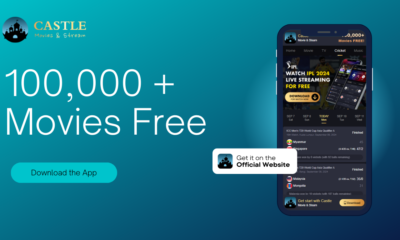Business
A Comprehensive Guide to Choosing the Right Customer Service Software
Published
1 month agoon
By
Admin
In today’s fast-paced business world, exceptional customer service can set you apart from the competition. With customers expecting instant responses and seamless interactions, having the right tools in place is crucial. Enter customer service software—a game changer for businesses aiming to enhance their support systems.
Imagine being able to respond to inquiries within seconds or track issues effortlessly across multiple platforms. The right software not only streamlines your processes but also elevates the overall customer experience. So how do you choose the perfect solution amidst a sea of options? This guide will walk you through everything you need to know about selecting customer service software that fits your unique needs. Let’s dive into this essential aspect of modern business!
What is Customer Service Software?
Customer service software is a tool designed to help businesses manage and enhance their interactions with customers. It streamlines communication, enabling support teams to address inquiries efficiently.
This software encompasses various functionalities, such as ticketing systems, live chat options, and knowledge bases. These features provide customers with quick access to information while allowing agents to track issues seamlessly. By utilizing customer service software, organizations can improve response times and boost overall satisfaction. The goal is not just resolution but fostering long-term relationships with clients. As technology evolves, so do the capabilities of these tools. They now often include automation and AI-driven insights that enable smarter decision-making for support teams.
Types of Customer Service Software;
Customer service software comes in various forms, each designed to meet specific needs.
- Live Chat Software
Live chat software is a powerful tool for enhancing customer interactions. It allows businesses to engage with visitors in real-time, addressing questions and concerns as they arise.
With instant communication, customers appreciate the immediacy of responses. This fosters trust and satisfaction, leading to increased loyalty. The integration of live chat can significantly reduce response times. Instead of waiting on hold or sifting through emails, users get immediate assistance. This convenience often translates into higher conversion rates. Ultimately, live chat software transforms the way companies interact with their audience while streamlining support processes.
- Help Desk Software
Help desk software serves as the backbone of efficient customer service operations. It streamlines ticket management and ensures that no query goes unanswered.
With features like automated responses, it can prioritize tickets based on urgency. This helps teams respond quickly to critical issues while keeping track of less pressing concerns. A robust help desk solution also provides a centralized knowledge base. Customers can find answers on their own, reducing the volume of incoming requests. This not only empowers users but also frees up agents for more complex problems. Reporting tools within these systems offer insights into team performance and customer satisfaction levels. Organizations can identify trends and adjust strategies accordingly, leading to continuous improvement in service delivery.
- Social Media Monitoring Tools
Social media monitoring tools are essential for businesses looking to stay connected with their audience. These tools allow you to track brand mentions, customer feedback, and industry trends across various platforms.
With real-time insights, companies can respond swiftly to comments or concerns. This proactive engagement helps build a loyal community around your brand. Choosing the right social media monitoring tool means finding one that aligns with your business goals while offering intuitive features. As interactions evolve, so must the way we engage online; these tools are vital in navigating that landscape effectively.
- Call Center Solutions
Call center solutions are essential for businesses aiming to elevate their customer service experience. These systems streamline communication between agents and customers, ensuring queries are handled efficiently.
With features like automated call distribution, businesses can route calls based on the agent’s expertise. This not only improves response times but also enhances customer satisfaction. Integration with other platforms is another key benefit. By connecting CRM systems or chat software, companies create a seamless flow of information that helps agents provide personalized support.
Factors to Consider When Choosing Customer Service Software;
When selecting customer service software, budget is a key consideration. Different pricing models exist, from subscription-based to one-time purchases. Assess your financial constraints before diving into options.
- Budget and Pricing Models
When selecting customer service software, budget is a crucial factor. Various pricing models exist, each suited for different business sizes and needs.
Subscription-based plans are popular. They offer predictable monthly costs with continuous updates. This model can be ideal for startups looking to manage cash flow effectively. On the other hand, one-time purchase licenses may appeal to larger companies. These often come with higher upfront costs but no recurring fees. Consider whether long-term savings outweigh initial investments.
Pay-per-use options also provide flexibility for businesses that experience fluctuating demand. This model allows you to pay only for the services you actually use, making it easier to stay within budget during slower periods.
- Features and Functionality
When selecting customer service software, the features and functionality are crucial. They determine how effectively your team can assist customers.
Look for tools that offer ticket management systems to streamline inquiries. A robust knowledge base feature allows both agents and customers to find answers quickly. Automation capabilities enhance efficiency by handling routine tasks, freeing up staff for more complex issues. Consider solutions with multi-channel support so you can engage with customers across various platforms—email, chat, social media. Customization options allow you to tailor the software to fit your specific business needs. This flexibility ensures that it grows alongside your company while maintaining relevance in a dynamic marketplace.
- Integration Capabilities
When selecting customer service software, integration capabilities are crucial. A seamless connection with existing tools can enhance efficiency.
Consider how well the software works with your current systems. Whether it’s CRM platforms, email marketing services, or e-commerce solutions, compatibility is key. Look for options that offer easy API access or pre-built integrations. Furthermore, think about data flow between systems. Smooth integration ensures information moves effortlessly across platforms, reducing manual input and errors. Finally, don’t forget user support for integrating processes. Quality documentation and responsive support teams can make implementation much easier and less stressful for your team.
- Scalability and Customization Options
Scalability is a vital factor when selecting customer service software. As your business grows, your customer support needs will evolve. The right software should easily adapt to increasing workloads without compromising performance.
Customization options offer another layer of flexibility. Your brand has unique requirements and processes that off-the-shelf solutions may not fully address. Look for platforms that allow you to tailor features, workflows, and user interfaces according to your specific objectives. A scalable and customizable system enhances user experience as well. Employees can work more efficiently when the tools align with their daily tasks and responsibilities.
- User-Friendliness and Training Requirements
User-friendliness is crucial when selecting customer service software. If the interface is confusing, your team may struggle to adapt and utilize it effectively.
Look for intuitive designs that allow agents to navigate the system easily. A clean layout with clear icons can make a world of difference in daily operations. Training requirements also play a significant role. Some software solutions come with extensive manuals or tutorials, while others offer interactive training sessions. Consider how much time your staff can dedicate to learning new tools.
A platform that requires minimal training will help you get up and running faster. It saves resources and ensures your team remains focused on delivering excellent customer experiences without unnecessary distractions.
Case Studies: Real-Life Examples of Successful Implementation
One standout example is a mid-sized retail company that implemented live chat software. They saw a 30% increase in customer satisfaction scores within just three months. Customers appreciated the instant responses, which reduced their wait time significantly.
Another case involved a tech startup adopting help desk software. This led to improved ticket resolution times by over 40%. The team was able to track inquiries more efficiently, making it easier for customers to get the support they needed. A nonprofit organization utilized social media monitoring tools to engage with their audience effectively. By responding promptly to comments and messages, they built stronger relationships with supporters.
Lastly, a call center solution transformed how an insurance firm managed customer calls. With advanced routing features, agents handled queries faster than ever before, boosting productivity across the board. Each of these examples highlights unique strategies tailored for specific needs and goals.
Tips for Implementing Customer Service Software in Your Business;
Start with a clear plan. Identify your specific goals for the customer service software. What problems are you aiming to solve? Having clarity will guide your implementation process.
Engage your team early on. Involve them in discussions and decisions about which features they find most useful. Their insights can lead to better adoption rates later.Training is crucial. Schedule comprehensive training sessions tailored to different roles within your organization. This ensures everyone understands how to utilize the software effectively.
Monitor progress regularly. After launch, keep an eye on key performance indicators (KPIs). Adjust strategies as needed based on real-time feedback from both staff and customers.
Encourage open communication about challenges faced during the transition period. A supportive environment fosters collaboration and problem-solving among team members, leading to smoother integration of new tools.
Conclusion:
Choosing the right customer service software can make a significant difference in your business operations. It streamlines processes, enhances communication, and ultimately improves customer satisfaction. Each type of software serves distinct purposes; understanding these differences helps you select what aligns best with your business goals.
Consider all factors carefully—budget constraints, essential features, integration capabilities, and scalability options. The ideal solution should not only meet current needs but also adapt as your business grows. User-friendliness is another critical aspect to consider; if employees struggle with the tool due to complexity or lack of training resources, productivity may suffer.
Taking the time to evaluate these elements will lead you toward a more informed decision that caters specifically to your unique requirements. Your choice could be pivotal in elevating how you serve customers now and into the future.

The KUKOO Creative Approach to Branding: From Vision to Visuals.

Marie Solimena Joins GIO Gelati to Bring a Taste of Italy to a Wider World

A Comprehensive Guide to Choosing the Right Customer Service Software

5 Habits That Will Help You Build Mental Strength

Sildenafil Tablets: The Go-To Treatment for Erectile Dysfunction

The Art of Fragrance Design: How Jarsking’s Team Elevates Perfume Packaging in 2025

The Popularity of Tungsten Wedding Rings for Men

Capsule Wardrobe for Toddler Boys

Why Workplace Aesthetics Are a Strategic Investment, Not a Luxury

Celebrate Tradition: Europe’s Most Enchanting Fairs and Festivals

How to Create a Successful Crowdfunding Campaign Video

Elevate Your Summer Wardrobe with These Stylish Cardigan Looks

Binary Options Broker Selection Made Easy

Castle App Free Download — Updated 2024 Version

Private Proxies for Secure and Anonymous Online Activities

10 Best Fake ID Websites 2025

How to Write a Check: A Step-by-Step Guide to Mastering This Essential Skill

Phone Fashion: Trends and Styles in Custom Case Design

Treatment in the best hospitals abroad

Lorraine Bracco: The Life of Acclaimed Actress

The KUKOO Creative Approach to Branding: From Vision to Visuals.

Marie Solimena Joins GIO Gelati to Bring a Taste of Italy to a Wider World

A Comprehensive Guide to Choosing the Right Customer Service Software

5 Habits That Will Help You Build Mental Strength

Sildenafil Tablets: The Go-To Treatment for Erectile Dysfunction

The Art of Fragrance Design: How Jarsking’s Team Elevates Perfume Packaging in 2025

The Popularity of Tungsten Wedding Rings for Men

Capsule Wardrobe for Toddler Boys

Why Workplace Aesthetics Are a Strategic Investment, Not a Luxury