Tech
How to Use a Karaoke Machine?
Published
1 year agoon

Karaoke is the ultimate party activity that brings people together to belt out their favorite tunes. It’s a worldwide phenomenon that has taken living rooms, bars, and even stadiums by storm. If you’re new to the world of karaoke or looking to enhance your karaoke skills, you’ve come to the right place!
In this guide, we’ll show you how to use a karaoke machine and unlock a world of musical fun.
Get ready to grab the mic and let your inner superstar shine!
Karaoke Systems: The Singing Machines
So, what exactly is a karaoke player? Well, it’s like having your own personal backing band right in your living room! All you have to do is grab a microphone and sing along.
There are different types of karaoke machines available in the market, ranging from basic models to high-end systems with advanced features. Some even come with built-in screens, while others require you to connect them to a TV or monitor. Karaoke rental companies have lots to choose from.
Setting Up Your Karaoke Machine
Now that you have your shiny new karaoke machine, it’s time to set it up and get the party started! Here’s a step-by-step guide to help you through the process:
- Unpacking and Assembling: Start by unpacking all the components of your karaoke machine and familiarize yourself with each item. Follow the installation guide provided by the manufacturer to assemble the machine, attaching any necessary parts such as microphone holders or speaker stands.
- Connecting Power and Audio/Video Devices: Once assembled, connect your karaoke machine to a power source using the provided power cable. Next, connect the machine to your TV or monitor using the appropriate cables, such as HDMI or RCA cables.
- Connecting Microphones and Speakers: Now it’s time to connect your microphones. Plug the microphone cables into the microphone inputs on the karaoke machine. Make sure to match the colors correctly (usually red for the right channel and white for the left channel). Connect your speakers to the audio outputs of the karaoke machine using the appropriate cables. If you’re using external speakers, position them strategically for the best sound quality.
Karaoke Machine Setup: Navigating the Controls
Alright, now that you’re done hooking up your karaoke machine, let’s dive into the controls. While each machine may have its own unique layout, there are some common controls you’ll find on most karaoke machines. Here’s a quick rundown:
- Power On/Off: The power button is your gateway to karaoke heaven. Press it to turn on the machine and bring it to life. When you’re done rocking the mic, press it again to power off the machine.
- Volume Control: This knob or button allows you to adjust the overall volume of the music and vocals. Turn it clockwise to increase the volume and counterclockwise to decrease it.
- Echo Control: The echo effect adds a touch of reverb to your vocals, giving them that professional sound. Use the echo control to adjust the level of echo according to your preference.
- Song Selection: Karaoke machines offer various ways to access songs. You can load CDs, connect USB drives with preloaded songs, or access online platforms if your machine has internet connectivity. Use the navigation buttons or touch screen (if available) to browse through the song library and select your jam.
- Play/Pause: This button does exactly what you’d expect—it starts and pauses the song. Press it once to start playing the song and again to pause it.
- Skip/Next: When you’re not feeling a particular song, hit the skip or next button to move on to the next track in the playlist. This way, you can keep the karaoke party going without missing a beat.
Karaoke Controls: Choosing Songs and Lyrics Display
Now that you’re familiar with the controls, let’s talk about choosing songs and following the lyrics display. Here’s how to make the most of your karaoke machine’s song library:
- Accessing Songs: If you have CDs, simply insert them into the CD tray and wait for the machine to read them. For USB compatibility, plug your USB drive into the designated port, and your machine will recognize the songs. Some machines also offer internet connectivity, allowing you to access online platforms and download new songs.
- Selecting Songs: Once you have access to the song library, it’s time to find your favorites. Use the navigation buttons or touch screen (if available) to search by title, artist, or genre.
- Reading Lyrics: As the music starts playing, the lyrics will appear on the screen, usually in sync with the music. Follow along with the lyrics, and when it’s your turn to shine, grab the microphone and let your voice soar!
Enhancing Your Karaoke Experience
Ready to take your karaoke game to the next level? Here are some tips and suggestions to enhance your karaoke experience:
- Microphone Stands: Using a microphone stand can free up your hands and allow you to move around more freely while performing. It adds a touch of professionalism to your setup and helps you channel your inner pop star.
- Lighting Effects: Set the mood and create a vibrant atmosphere by adding some lighting effects to your karaoke setup. Colorful LED lights or disco balls can transform any room into a dazzling stage, making your performances even more memorable.
- Wireless Connectivity: Want to break free from the hassle of tangled cables? Consider investing in wireless microphones or Bluetooth adapters for your karaoke machine.
- Vocal Warm-ups and Performance Tips: Before you grab the microphone, warm up your vocal cords with some simple exercises like humming or lip trills. Take a deep breath, stand tall, and let your voice shine. Remember this very important karaoke singing tip.
Sing, Sing a Song!
We hope this guide has demystified the world of karaoke machines and provided you with the knowledge and confidence to rock the mic. Whether you’re hosting a karaoke party at home or simply enjoying some solo singing sessions, remember to have fun, let loose, and embrace your inner diva. So, go ahead, set up your karaoke machine, invite your friends, and get ready for hours of musical entertainment.
Keep singing and spreading the karaoke joy!
Recent News
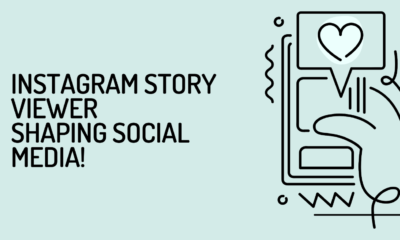

Instagram Story Viewer: Shaping Social Media!
Could you think of Instagram without stories? Even though Instagram Stories were introduced not so long ago, in 2016, they...


Top Benefits of Using a Phone Appending Platform for Batch Data Updates
In the world of data-driven marketing, having access to accurate and current contact information is essential for successful customer outreach....


3 Tips for Dressing Perfectly for Special Occasions
Dressing for special occasions can sometimes be a stressful and overwhelming process, especially for women. Whether you’re attending a wedding,...


Maximise Your Hunting Success with Dive Bomb Industries Decoys
When it comes to hunting, there’s no such thing as too much preparation. Hunters understand that the right equipment can...


Castle App Free Download — Updated 2024 Version
What is Castle App? Castle App, a stream app developed for streaming media content, makes entertainment effortless by giving clients...


How to get a duplicate RC book for your vehicle: A step-by-step guide
If you have lost or damaged your vehicle’s registration certificate, you must be tense and under stress. But getting a...


Enhancing Property Value Through Professional Builders Cleaning Services in the UK
Construction and renovation projects make a ton of residue, garbage, and soil, passing on a requirement for proficient cleaning to...
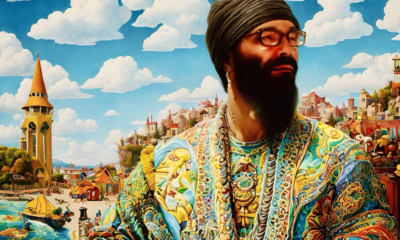

Saturn in Sidereal Pisces-March 28,2024 to February 21st 2028 by Jade Luna
I really wanted a female president governing this cycle but the chart of America would choose the hardest path, not...
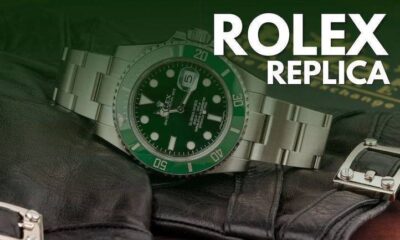

Top 5 Super Clone Rolex for Women
Super clone Rolex watches are incredibly detailed knock-offs of popular Rolex models, crafted to look and feel just like the...


Transforming Dreams into Reality: A Success Story of Purchase Amazon Seller Account
Purchase Amazon Seller Account: In the fast-paced world of e-commerce, many aspiring entrepreneurs dream of starting their own business. However,...
