News
Panasonic GH6 Review: One of the Best Hybrid Cameras You Can Buy
Published
2 years agoon
By
Robert King
![]()
I’ve been using the Panasonic GH6 for a few months so we could provide a long-term review for what was once a hotly-anticipated successor to the very popular GH5.
A special thank you to Lensrentals for providing some of the lenses used in this review. The company’s full list of available gear, both for rental and for sale, can be perused on its website. Personal note: the yearly subscription for Lensrentals HD is well worth it if you rent a decent amount of gear.
What’s New
![]()
For the first time in seven years — since the release of the Panasonic GX8 — we have a resolution bump on a Four Thirds sensor. The GH6 features a newly developed 25.2MP (effective) CMOS sensor without a low-pass filter that produces files with a resolution of 5,776 by 4,336 pixels. This yields an approximate 11% increase in linear resolution compared to its predecessor — not huge, but 25MP looks nicer than 20MP on paper. Images and video are processed by the new Venus Engine, which Panasonic claims is twice as fast as the prior version.
The new sensor also features the lowest base ISO of a Four Thirds sensor to date — ISO 100, which is a full stop lower than the GH5 as well as the OM System OM-1 and previous Panasonic/Olympus cameras. In theory, this hopefully means better dynamic range, color depth, and noise.
Let’s get the other headline specs out of the way: internal UHD and DCI 4K 10-bit 4:2:2 up to 60 fps, UHD and DCI 4K 10-bit 4:2:0 120 fps, DCI 5.7K up to 60p, 5.8K full-sensor (5760 x 4320) open gate/anamorphic recording up to 30p, ProRes 422 and ProRes 422 HQ internally, 12-bit ProRes RAW out via HDMI, full V-Log and V-Gamut profiles, CFexpress Type B and UHS-II SD card slots, IBIS up to 7.5 stops, built-in fan for active cooling, 1.84M-dot tilting and articulating touchscreen, 3.68M-dot OLED EVF with 0.76x (equivalent) magnification, full-size HDMI 2.1 port, 10Gbps USB-C port, Timecode In/Out via the flash synchro socket (with BNC adapter), and up to 75 fps in e-shutter (AF/AE locked).
![]()
It’s also now possible to upload your own custom LUT — or lookup table — in the .CUBE format to use in conjunction with Display Assist Mode when shooting Log video. Firmware v2.0 released in July enabled DCI 4K/120p and DCI 5.7K/60p ProRes RAW to an Atomos Ninja V+ over HDMI, as well as open gate recording up to 5.8K/30p and 4.4K/60p.
Direct recording to external SSDs via USB-C was also just added less than a month ago, making this only the third hybrid camera with such a feature behind the Sigma fp and fp L — and is available from Panasonic’s website.
Author’s note: Lenses used in this review: Panasonic Leica 12-60/2.8-4 DG Vario-Elmarit, Olympus M.Zuiko 12-100/4 IS Pro, OM System M.Zuiko 40-150/4 Pro, Olympus M.Zuiko 100-400/5-6.3 IS, and the Laowa Argus 25/0.95 APO (my review here).
Body, Handling, and Menu
Perhaps the most outwardly obvious change with the GH6 is its body, which is now very much in line with the stellar Panasonic S1H. The front has gained a very welcome second function button along with a big red record button. The grip is now significantly deeper, and the shutter button is inclined a bit more steeply.

The top of the camera is relatively the same, with a few rearranged buttons that make use of the extra space. I really do love the handling, grip, and button placement of this camera. Everything feels natural and there’s plenty of room for all my fingers while holding the camera.

The rear of the GH6 sees a lot of adjustments — the joystick and Display buttons have been relocated, there’s a new AF ON button, and things are generally a little less cluttered. The corner of the camera curves out a bit more sharply, which gives your thumb a nice, comfortable place to rest.
And then there’s the LCD screen — perhaps the best implementation on any modern mirrorless camera that is here as well as on the S1H. It’s extremely versatile, with the ability to both tilt and swing out, and it’s placed far enough back that it never interferes with any cables plugged into the side. The touchscreen itself is very responsive, as well.

This dual-hinging screen, along with the built-in fan, does mean the body is significantly thicker and somewhat heavier — it’s actually only gained about 13.5% (98 grams), which surprised me. I think the larger body adds some visual weight.
Along with the reformed body the GH6 inherits the higher capacity 2200mAh DMW-BLK22 lithium-ion battery from the Panasonic S5, which is CIPA rated for approximately 360 shots. As usual, CIPA ratings are garbage — I was getting well over 1,000 shots per charge, and I rarely take more than a single photo of something unless I’m doing wildlife photography. Thankfully, Panasonic allows you to set the EVF to auto on/off, with the monitor entirely off except for menu and playback (basically exactly like a DSLR). This is how I use my Nikon (“Prioritize Viewfinder” mode) and I wish other companies — Sony, Fujifilm, Canon, OM System, etc. — would allow the same.
![]()
With that said, battery life is definitely more of an issue if you’re shooting video. Unfortunately, for some reason, this is the first GH model to not offer a vertical battery grip — and there are no contacts on the bottom for one — but at least it can be powered and charged over USB-C.
The menu is very much a known quantity if you’re a Panasonic user, which is to say that it’s very good. Simple to navigate — at least as much as a camera with this many options can be — and actually quite easy to get a hang of even if you don’t use Panasonics regularly.
![]()
Like OM System/Olympus, there’s no way to bias Auto ISO to use shutter speeds slower than 1/FF-equivalent Focal Length. For example: if your minimum shutter speed is set to auto and you’re at 60mm, the camera will default to a minimum shutter speed of 1/125. Your only other option is to choose your own minimum, but this is basically entirely useless if you’re using a zoom lens and requires you to change it every time you swap a lens. Why do the two companies that have arguably the best IBIS in the industry do this?
I would appreciate it if the camera would stop asking to confirm the focal length data of unchipped lenses every time you cycle power. I don’t see a way to disable this.
Autofocus Performance
To the chagrin of many users, Panasonic opted not to make the move to PDAF (phase detection autofocus), instead choosing to stick by its DFD (“Depth From Defocus”).
![]()
DFD is a proprietary form of contrast-detect autofocus which functions by using a database of information about the out-of-focus elements of different lenses and then builds a depth map of the scene. As it’s contrast-based, the lens is constantly making tiny microfocus adjustments. Performance, however, is superior to regular contrast detection, especially for moving subjects where the camera uses deep-learning AI subject recognition. The biggest challenge here is both processing power and sensor readout — the camera can only update its depth map as often as it receives new information.
![]()
The advantage for stills shooting (versus video) is that creating this depth map can be accomplished via a lower-resolution and lower bit-depth feed, hence increasing the readout and therefore the number of calculations. Combine that with its more powerful Venus Engine processor and the results are quite good.
There are two primary niggles, however: an occasionally visible flicker in the EVF, which is a result of the lens quickly racking focus back and forth, and DFD’s reliance on its lens library. Due to the latter, DFD does not work with anything other than Panasonic lenses. This is one of my big issues with Panasonic and OM System/Olympus in general — despite Micro Four Thirds being an “open standard that gives you the freedom to combine camera bodies and interchangeable lenses beyond manufacturers’ boundaries,” there are many compatibility issues between the two brands. Panasonic OIS and the aperture rings on its lenses don’t work on Olympus/OM bodies, nor does Olympus IS work on Panasonic bodies. I really wish the two companies would get together and fix these issues.
![]()
I actually don’t have a huge problem with DFD as far as stills shooting goes. The camera is quick to focus and lock on and has excellent subject tracking, though it’s not up to the level of the OM-1. But we shouldn’t expect it to compete with a stacked quad-pixel AF sensor.
However, DFD still remains poor for video AF tracking. Yes, it’s definitely improved from the GH5 and G9, but the same autofocus “flutter” that appears in the EVF is also present in the video — this is simply a consequence of the camera’s ability to analyze the scene and adjust accordingly, especially at only 24 or 30 frames per second. DFD actually works better when shooting higher frame-rate video for this reason.
![]()
RAW Stills Quality
Panasonic humorously answered the question that is always asked about new sensors before it was even asked by stating that the sensor is “not made by the company everyone always assumes we use” — it’s probably safe to say the company everyone always assumes they use is Sony. Personally, I don’t really care who made the sensor (it really doesn’t matter); implementations of the color filter array, microlenses, ADC, and the general imaging pipeline and algorithms will typically make far more of a gross difference in output.
![]()
The GH6 brings something new to the table for a hybrid stills/video camera — dual output gain, or “Dynamic Range Boost Mode” as Panasonic terms it. This is not the same as the now very common dual conversion gain sensors we see in most recent cameras, especially those built using Sony sensors (originally developed by Aptina for the Nikon 1-series). Nor is it the same as “dual native ISO” or “dual base ISO” — such as in the Sony FX9 and Venice cameras. Those sensors use two different circuits, each with its own base ISO, and switch between one or the other.
Like Canon’s Dual Gain Output (DGO), found in the Canon EOS C300 Mark III and Canon C70, and Arri’s Dual Gain Architecture found in all of its Alexas, the GH6 sensor integrates two simultaneous read-out paths, each of which collects light in parallel. One path captures the regular signal, while the second uses a lower amplification signal for data that was clipped by the first path. These are then fed into the camera’s ADC (analog-to-digital converter) where they’re combined for enhanced dynamic range.
![]()
Unfortunately, Dynamic Range Boost only works three stops above base ISO, which for stills is ISO 800. This wouldn’t inherently be a bad thing if it weren’t for the lackluster performance of the sensor between ISO 100 and ISO 800. At base ISO, the GH6 trails the OM System OM-1 by about 1 EV.
Once you account for the base ISO of 200 for the OM-1, the difference becomes even starker — the GH6 pushed from ISO 100 to ISO 1600 (4 EV) is readily bested by the OM-1 pushed from ISO 200 to ISO 1600 (3 EV) and even still worse than the OM-1 pushed another stop to ISO 3200. At the lower ISOs, the GH6 is even bettered by the original Olympus E-M5 from a decade ago when you boost shadows or exposure.
![]()
At ISO 800 the DR Boost automatically engages and the GH6 is virtually on par with the OM-1. The OM-1 still pushes better, suggesting there’s still more dynamic range on tap, but the difference is not nearly as significant.
The GH6 is not ISO invariant; the image becomes overwhelmed by chroma noise and a serious magenta shift quite easily when pushed but produces much better results if shot in-camera at the same equivalent ISO. For example, ISO 400 is much cleaner than ISO 100 pushed by 2 EV. This is not a camera that you want to underexpose to protect highlights, which did cause me some issues in a few situations — the OM-1 (and every other Olympus camera) can simply handle more difficult lighting.
![]()
Color is something that’s quite important for me and is simply not as easy to fix in post as many people suggest — even using a ColorChecker to make a profile will not solve everything. I value accurate and natural color over “pleasing” color for the same reason I value highly corrected lenses: the transparency of the files allows the tools to get out of the way and let me do my job from a neutral starting point. Color accuracy is also of the highest priority for some types of photography (food, fashion, or cars, for example).
![]()
I’ve always found Panasonic colors a bit difficult to deal with, especially the reds, which skew heavily pinkish. Yellow is overwhelmed by green too, which makes foliage require some work — the green channel is heavily influenced by yellow and, to be fair, is a very difficult color for every camera. Aside from Hasselblad’s very neutral output, I tend to like Olympus/OM and Nikon’s warmer approach that biases greens a bit yellower.
None of this is helped by the auto white balance, where the GH6 generally gets the color temperature very close (though errs slightly on the cool side) but adds an excessive amount of positive magenta tint — e.g., 5300K and +20 tint when it should be 5450K and +1 tint. This part is easily fixed using the eye dropper in ACR but getting the colors right does require some judicious use of the HSL sliders.
![]()
Out of Camera JPEGS
I’m not too impressed with the GH6’s JPEG output. It seems better than other Panasonic cameras I’ve used in the past, but fine detail is still quite terrible (even with noise reduction dialed all the way down) and, like the RAW files, reds are too pink, and yellows are too green.

Again, auto white balance negatively affects the results here, especially in red tones. Once I got a feel for how the camera would respond using auto WB, I was able to adjust this in-camera to a decent degree.
Olympus/OM System is, in my opinion, the gold standard for straight out of camera JPEGs. Even the default colors of the OM-1’s “Standard” profile are quite accurate and not overly saturated (the “Natural” profile is even better), and its noise reduction — which seems to be more sophisticated — is impeccably implemented with little effect on fine detail reproduction. The GH6 simply cannot keep up here.

With that said, I do like the Natural, CineLike V2, and L.Classic Neo profiles for color, while L.Monochrome D is my choice for black and white. After some minor adjustments to taste, as well as fine-tuning of the auto WB, I was relatively happy with these. Just make sure to turn the noise reduction all the way down unless you want a smeary mess.

Below are a few more sample photos:
![]()
![]()
![]()
Video
Here at Petapixel, we tend to focus on photography. However, when you’re reviewing a camera like the Panasonic GH6, it would be a little a bit slipshod to not at least talk about its video performance as well.
There are a lot of upgrades from the GH5 and GH5 II, but a number of them stand out in particular. The redesigned body, especially with its amazing tilting/articulating LCD screen and built-in fan, is the most significant difference at first glance. Internally, though, there’s a lot new under the hood.
![]()
The ability to shoot DCI 5.7K (17:9) and 5.8K open gate (4:3) is now possible thanks to the higher resolution sensor. While many folks use open-gate recording in concert with anamorphic lenses, I find it extremely valuable in its own right. The ability to reframe vertically without any resolution loss, extra resolution for digital stabilization and digital panning, and greater latitude for aspect ratios narrower than 17:9, are all huge advantages.
There are a plethora of other advanced features that we don’t usually see outside of dedicated cinema cameras: timecode in/out, genlock, shutter angles, custom LUT support with View Assist, waveform monitor, vectorscope, safety zone markers, tally lamps, luminance spot meter, anamorphic desqueeze, color bars and test tone, built-in aspect ratio markers (plus custom options), variable frame rates, smooth preset focus transitions, synchro scan, and HLG (Hybrid Log Gamma) which conforms to the BT.2100 HDR standard.
![]()
Let’s talk about image quality. As we can see, the GH6 brings a lot new to the table, but it steps up IQ and versatility in several very crucial ways: internal 10-bit 4:2:2 ProRes HQ, 12-bit ProRes RAW, full V-Log instead of V-Log L (and at no additional cost), a new sensor with faster readout and higher resolution, and Dynamic Range Boost.
I don’t have a GH5 to compare directly to the GH6, but I do have a Blackmagic Pocket Cinema Camera 4K, which I have compared against a GH5 in the past. As a dedicated cinema camera, it’s a natural competitor to the GH6, though with slightly different target audiences. I don’t have an Atomos Ninja, so I’ll be using the internal 10-bit 4:2:2 ProRes HQ on the GH6 and the same on the BMPCC4K, as well as the internal 12-bit BRAW.
![]()
Since the BMPCC4K features a 17:9 sensor (18.96 x 10mm) that is slightly wider and slightly taller than the DCI 17:9 crop from the GH6 (17.2 x 9.06mm), the difference in angle of view is the first thing you’ll notice. It’s not huge — the BMPCC4K sensor is about 22% larger in area, giving the GH6 a 1.1x crop. The GH6’s open gate, however, is about 18% larger in area than the wider BMPCC4K sensor. A negligible difference in practice, either way.
The next thing you’ll notice are differences in color (no surprise there), noise, and sharpness. I’ve fitted my BMPCC4K with a custom UV/IR low-pass filter and the Panasonic has no low-pass filter, which means it already has a leg up in resolving fine detail. The GH6 further benefits from its DCI 4K oversampling, but there’s also some obvious sharpening being added by the imaging pipeline, especially compared to the Blackmagic’s BRAW. This was also true for the GH5.
![]()
Unsurprisingly, the GH6 produces files with the same annoyingly pinkish hue as the GH4, GH5, S1, and S1H. This is more of a personal preference than anything else, but I’ve always found that pink tint to make color correcting a bit more of a workout. However, the GH6 seems to have a better IR-cut filter than the Blackmagic natively does; this means blacks aren’t as plagued by IR contamination when using ND filters. This is especially good for the GH6, because…
The new DR Boost mode is great and definitely does what Panasonic claims — cleaner shadows and mid-tones with extended highlight DR — but since it only engages at three stops above base ISO, which is ISO 250 in V-Log, you won’t have the benefit of it until ISO 2000. In other words, with DR Boost enabled, your minimum ISO in V-Log is 2000. This would be fine if dynamic range was similar at both ISO 250 and ISO 2,000 as it is on the BMPCC4K (dual native ISOs of 400 and 3200). Unfortunately, it is not — without DR Boost enabled, you lose about 1.5 to 2 EV of dynamic range, putting it about two stops behind the BMPCC4K at ISO 400. At ISO 2000 and DR Boost enabled, I’d say it’s about on par with the Blackmagic (ISO 3200), but there’s still a bit more flexibility in the 12-bit BRAW files.
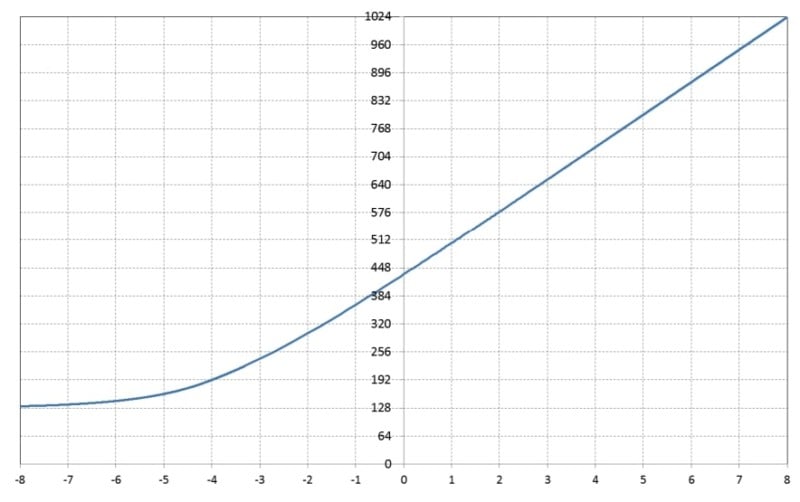
Based on my prior experience with the GH5, I’d say the GH6 is turning in roughly 0.5 to 1 EV better performance, but only if you have DR Boost enabled. At ISO 250, it actually lags the GH5 (which had a native ISO of 400 in V-Log L). This is unfortunate, but it’s likely that all the other cumulative improvements make up for this. You can also just shoot everything with DR Boost and invest in some good ND filters, which is what I would do.
I would have liked to see internal BRAW, though that may simply not be possible depending on whatever agreements the companies have. While ProRes HQ is a great new feature, it doesn’t produce the same flexibility as 12-bit BRAW. Its file size is also significantly larger — DCI 4K (23.98p) ProRes 422 HQ is 190MB/s, while the highest quality BRAW (Q0 or 3:1) at the same settings is 108MB/s and goes all the way down to 27MB/s (Q5 or 12:1).
On a similar note, I’m a bit confused as to why external BRAW is not present — the Panasonic S1, S1H, S5, BS1H, BGH1, and GH5S all have the option. Perhaps it will come at a later date.
False color is something else I’d like to see in a firmware update, and it would be nice if you could record externally and internally to the CFexpress card for redundancy, but this might simply generate too much heat.
![]()
It would also be great when choosing your video settings if the camera would just show three separate lists of the available resolutions, the available frame rates, and the available codecs/bitrates — the endless list of each permutation is pretty annoying. Fujifilm seems to have done this with the X-H2s and X-H2.
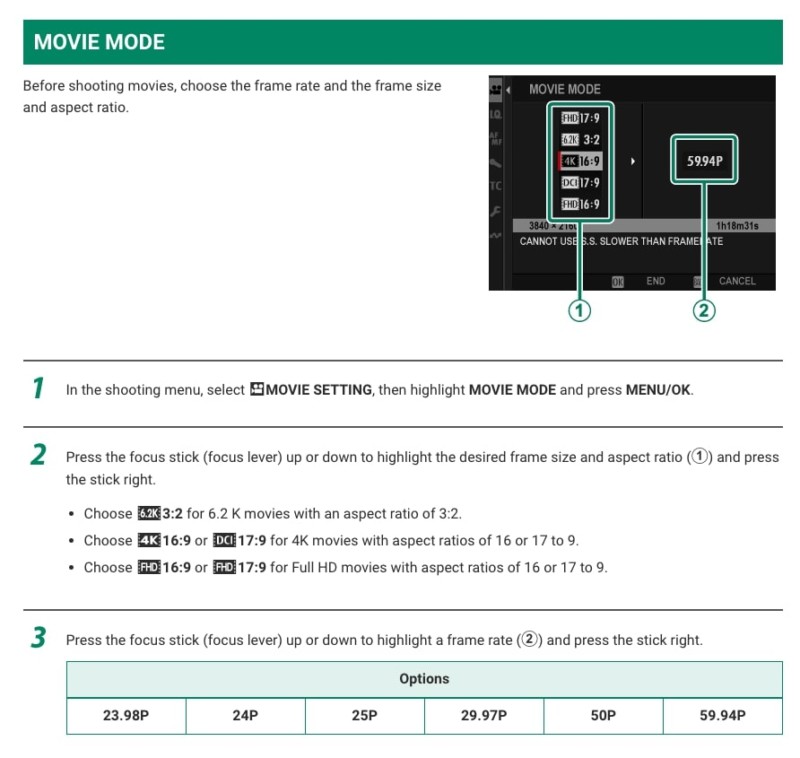
Audio
I’m not an audio person whatsoever, and I always use an external recorder, so there’s not much I can really speak to in terms of quality with any sort of authority.
The GH6 has a lot of new audio features that are sure to please many users, especially run-and-gun shooters. With the Panasonic DMW-XLR1, you can record up to four channels (24 bit/96 kHz) — two via XLR and two via 3.5mm stereo mic jacks. There’s also onboard (24 bit/48 kHz) stereo scratch audio along with a dedicated audio button on top — pressing this allows you to adjust your settings and access monitoring information.
![]()
Recording levels can be set from -18dB to +12dB (the same as the S1H). Using my Shure VP89M shotgun mic via an XLR to 3.5mm Stereo cable I was able to capture crisp audio with a very low noise floor. No, it doesn’t have the flexibility of the 32-bit float that I’ve gotten used to, but it’s better than any other internal audio capture I’ve used in the past.
Most exciting, to me, is the ability to input or output timecode via the flash port to BNC adapter cable, which is included with the camera.
One of the Best Hybrids on the Market
While I think the Panasonic GH6 is very heavy and very large for a Micro Four Thirds camera due to its superlative video features, that doesn’t take away from the fact it’s an outstanding dual purpose camera. So, while I don’t recommend it if you gravitate toward stills use — which I believe was never made for that audience to begin with despite what Panasonic claims — I heartily recommend it for video or hybrid shooters.
![]()
If you’re currently an owner of a GH5 or GH5 II, you’re probably wondering if the GH6 worth the upgrade. The answer to that is yes, absolutely. All of the cumulative upgrades — the amazing LCD screen, impressively redesigned body, unlimited recording, internal DCI 5.7K and open gate 5.8K ProRes 422 HQ, external ProRes RAW, slightly better rolling shutter, high-resolution handheld mode, external SSD recording, and Dynamic Range Boost, just to name a few — make for a seductive and substantial evolution within an already sterling line of cameras.
Are There Alternatives?
The most obvious alternative is the OM System OM-1, a fantastic camera that is bettered by no other camera in the Micro Four Thirds system — at least for stills. While the OM-1 does produce fantastic video, it doesn’t have anywhere near the plethora of features inside the GH6, though its autofocus tracking and rolling shutter eclipse the GH6 thanks to its stacked quad-pixel AF sensor. Both cameras come in at $2,199, though the GH6 is — at the time of publishing this review — on sale for $1,997.99.
If you’re primarily a stills photographer, go with the OM System OM-1 — its image quality and color, dynamic range (especially below ISO 800), autofocus, speed, IP53 weather-sealing, size, and weight distinguish it as the peerless alternative. There’s also an optional vertical battery grip for the OM-1, which the GH6 lacks. If autofocus tracking in video matters a lot to you, go with the OM-1. If you seek the highest caliber video, get the GH6 — after all, that’s who it was made for.
![]()
There are two other hybrid cameras worth a look as contenders: the new Fujifilm X-H2s and Fujifilm X-H2. While the former comes with a $300 higher price tag compared to the GH6, it offers a larger stacked sensor, 6.2K open gate (3:2) recording, exceptionally low rolling shutter, 14 and 12-bit video readout options, stellar AF tracking, external Blackmagic RAW (as well as ProRes RAW), and higher dynamic range (for both stills and video). Its less expensive brother, the X-H2, is $200 cheaper than the GH6 or OM-1, and offers 40MP of resolution, 8K open gate up to 30p, and DCI 4K/UHD video up to 120p. Both feature Fujifilm’s much-lauded film simulations as well as its new F-Log2 gamma curve.
While Fujifilm has a stable of excellent lenses, there’s no question that the GH6 or OM-1 are a cut above for overall selection and affordability. If you’re already in the Micro Four Thirds ecosystem, it probably isn’t financially pragmatic to jump ship to another mount. But if you’re starting from scratch or looking for a second system (perhaps one with a larger sensor or better DR), the X-H2 and X-H2s are great alternatives at roughly the same price point.
Should You Buy It?
If you’re a hybrid shooter who values excellent video quality — and especially if you’re already invested in Micro Four Thirds — yes, absolutely. While the stills image quality trails the OM System OM-1, as does the autofocus tracking and AI recognition, it is still no slouch in that department (though video is a different story).
Recent News


4 Amazing Trips for Your Family
Choosing somewhere for a family vacation that would pique the attention of adults and kids alike can be a fun...


Customising Your Makeup with Blendable Blush Options
In cosmetics, one’s face is a canvas for self-expression and creativity. Among the myriad of products available, blush is a...


The Benefits of Regular Home Maintenance
Regular home maintenance is essential for maintaining and even raising the value of your house. A proactive approach to repairs...


Understanding the Importance of SEO in Adelaide
In the digital marketplace, Adelaide businesses are in a continuous contest to gain the attention of their target audiences. With...


Breaking Down the Numbers: Understanding the Average Traveling Nurses Pay
The open road, adventure, and the chance to heal – travel nursing promises an undeniable allure. But amidst the excitement,...


Dealing with Oily Skin in Summer: Tips and Tricks
As the temperature rises, those with oily skin often face an additional challenge—maintaining a clear and balanced complexion. Excess oil...


Mountain Wedding Ideas for 2024
A mountain wedding is a stunning choice for couples who cherish nature and desire a distinctive wedding experience. Whether you...


3 Of The Best Ways To Keep Your Salon Clean
It is of the utmost importance to ensure that a salon is kept scrupulously clean, not just for the sake...


3 Reasons You Should Get Blood Tests Every Year
Regular blood tests are essential for preserving general health and identifying potential problems early on. Medical professionals can evaluate your...


How to Make Your Next Crafts Project Pop
Crafting is a creative outlet that allows individuals to express themselves through various mediums such as paper crafts, sewing, painting,...
