
Amazon Photos has redesigned its app on Android to make app navigation and sharing photos and videos easier for its users.
Amazon debuted a completely redesigned Photos app on iOS in November 2021 and almost exactly a year later, Amazon is giving its Photos app on Android the same treatment.
The Verge reports that Amazon Photo users on Android can search a photo gallery from the home screen singlehandedly — emphasizing navigation options all being “within a thumb’s reach.”
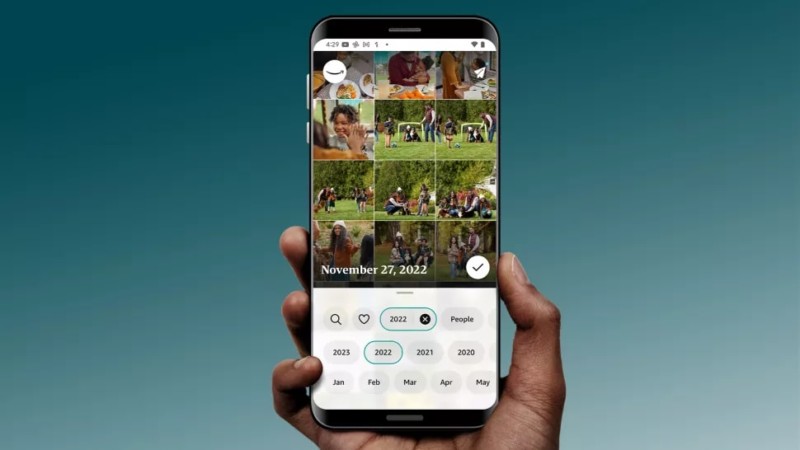
The redesign puts an emphasis on discoverability, with a bar at the bottom that offers quick access to search and filters. Swiping up within the Amazon Photos gallery on a device will open a new control panel where users can find curated features to filter photos by object, place, or year. This is also where users can access the daily memories feature.
There are two floating buttons at the top of the Android app that gives users access to menu items on Amazon Photos.
On the top left of the Android app, a floating button with the Amazon Smile logo gives users access to their settings. They can also use this toggle to turn auto-save on and off, access notification and image recognition settings, and review how much storage they have used. The print menu is also located here, letting users create high-quality prints from within the app.
On the top right of the Android app, a paper airplane button lets users privately share images with friends and family.
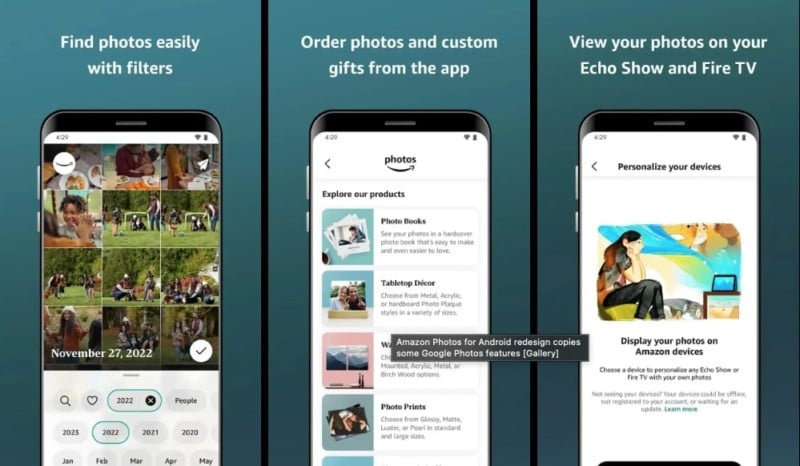
Amazon Prime subscribers have access to free and unlimited full-resolution photo storage and 5GB of video storage on Amazon Photos, which can be easily showcased on devices such as the Echo Show and Fire TV. For additional video storage, users will need to subscribe to plans of varying cost, starting with 100GB of extra storage.
The Amazon Photos update will start rolling out to Android devices on Tuesday. However, it could take some time to be made available to all users. If a user has not received an option to update the app, it is worth checking the Google Play store listing for Amazon Photos app.